On June 5, 2019, the SEC adopted Regulation Best Interest (Reg BI) under the Securities Exchange Act of 1934. Reg BI establishes a “best interest” standard of conduct for broker-dealers and associated persons when they make a recommendation to a retail customer of any securities transaction or investment strategy involving securities, including recommendations of types of accounts.
As part of the rulemaking package, the SEC also adopted new rules and forms to require broker-dealers and investment advisers to provide a brief relationship summary, Form CRS, to retail investors ….
Firms must comply with Reg BI and Form CRS by June 30, 2020.
We’ll provide links to further reading on Reg BI and Form CRS throughout this article. Our purpose here, however, is primarily to 1) announce two new fields at the account level within Redtail CRM that will allow you to document and track Form CRS and 2) explore some of the ways you can use previously existing tools within your CRM to help you document your efforts geared toward Reg BI compliance.
Form CRS Tracking in Redtail
Form CRS (Client/Customer Relationship Summary) requirements apply to RIAs, BDs, and dual registrants that do business with retail investors and are intended to help retail investors better understand the nature of the relationship and the services they can expect from a financial firm and its individual professionals. The SEC’s FAQ provides detailed information on Form CRS.
Redtail CRM now includes two new fields at the individual account level to help you track both the date you sent a Form CRS in relation to a specific recommendation and the date you received that form back signed from your client. You’ll find those fields on the Account Details page for an account:
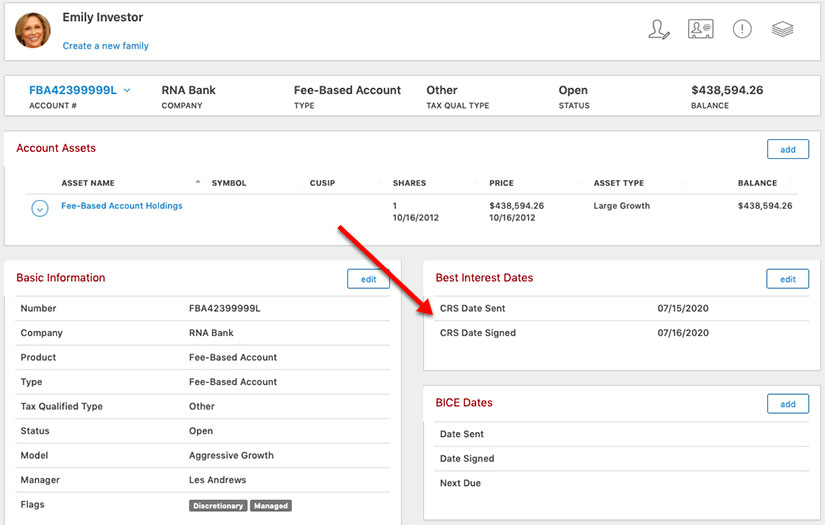
Additionally, one of the standard Fiduciary Reports in Redtail, the Client Summary Report, now includes columns displaying these two new Best Interest date fields. This means you’ll have a report including Form CRS data that is filterable in a number of ways, can be exported into Excel, saved as a pdf, and/or sent to Search, where you can then take bulk actions with those clients. That might mean sending your Form CRS as an attachment via a Broadcast Email to selected clients, or it might mean creating a Bulk Note or Bulk Activity in relation to Reg BI compliance.
Other Redtail CRM Tools to Assist with Reg BI
In addition to these new fields that we’ve added into the CRM, Redtail can assist as well with documenting your other efforts aimed at Reg BI compliance. The SEC provides a Reg BI FAQ here that may prompt you to think further about what some of those efforts may entail.
Notes and Activities
We’ve always stressed the value of adding Notes and Activities for your clients in order to track your interactions with and tasks performed for them. Notes and Activities can also be used to assist with your documentation efforts around Reg BI.
Because you can create your own Activity and Note Categories in Redtail (e.g., Form CRS Sent, Form CRS Signed), you could use the Notes by Contact Report or the Activities by Contact Report as secondary methods for tracking this data. And, with “Note Text” or “Activity Description” available as means for filtering those respective reports, including your Form CRS verbiage in either of those would give you an alternative route for Form CRS reporting, should you not want to use “Form CRS Sent” or “Form CRS Signed” as Note or Activity Categories.
It’s also good to bear in mind that Redtail allows you to create both Note Templates and Activity Templates, further streamlining these types of entries once you’ve decided on your processes and format.
Workflows
Like Notes and Activities, Workflows in Redtail offer you an organized way both to stay on top of and to document your processes in regard to Reg BI and Form CRS. While some of your current Workflows will likely need updating to reflect Reg BI requirements, you may find new Workflows (or new Steps within existing Workflows) useful for such processes as documenting the lifecycle of your security recommendations or, when necessary, updating the Form CRS itself.
Upcoming Releases and Training
Be on the lookout for additional CRM updates in the near future aimed at providing you with more ways to document your compliance efforts within Redtail. Also, we’re hosting a webinar, “Reg BI: Tools and Strategies to Meet the New Standards”, on Monday, June 15, at 11am PT/2pm ET, if you’d like to join us for that. You can register here now.
Finally, our Training Team has put together a “How to Handle: Reg BI” piece that covers some of the ways you can use Redtail to assist. You can view that here.


