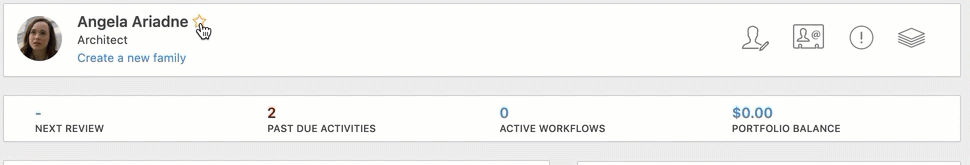Last night we rolled out updates that allow you to “Favorite” contacts within your database. Note: each individual database user will see their own list of Favorites, i.e., when you mark a contact as a Favorite, this has no effect on the Favorites list another database user sees.
When you click “Contacts” from your main navigation menu on the left of your CRM, your contacts you’ve marked as “Favorites” are now the first group of contacts you will see, rather than your Contacts A-Z list:
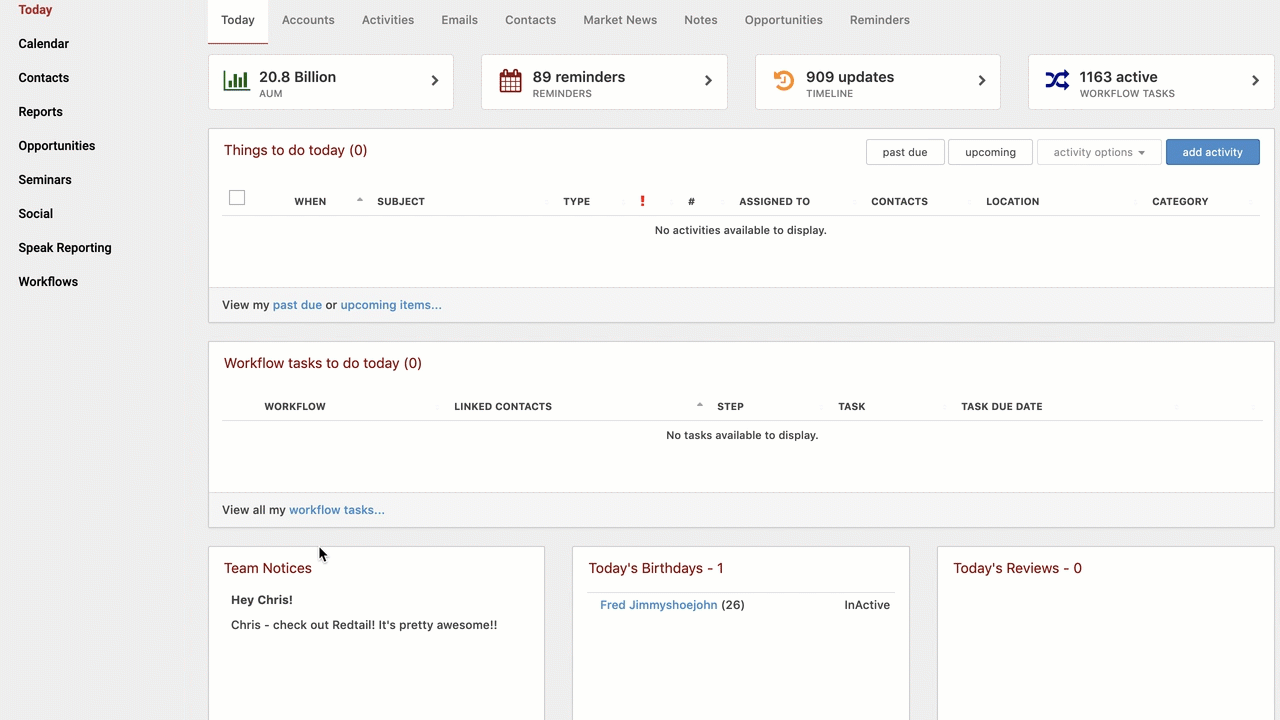
A column displaying this star will now display on all your lists of contacts (Contacts A-Z, Search results, Tag Groups, Quicklists, etc.). If the star is filled in solid, the contact is a Favorite – otherwise, you have not designated them as a favorite:
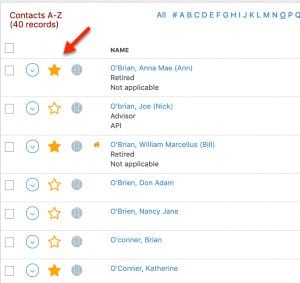
From any of these displays of contacts, you can mark a contact as a favorite either by 1) clicking the star in its row or 2) clicking its Actions menu and selecting “Mark as Favorite”:
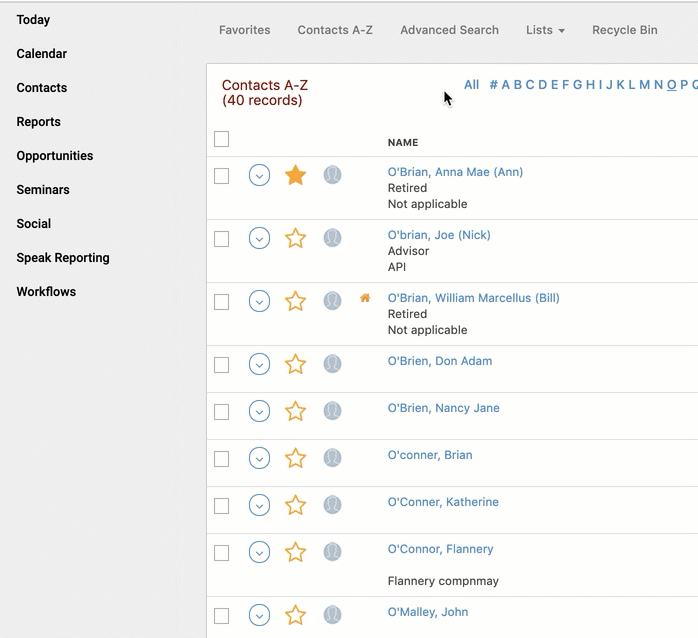
While within a contact record, you can mark or unmark a contact as a favorite by either 1) clicking the star within their Basic Information section or 2) going to their Common Tasks menu and making the appropriate selection there: