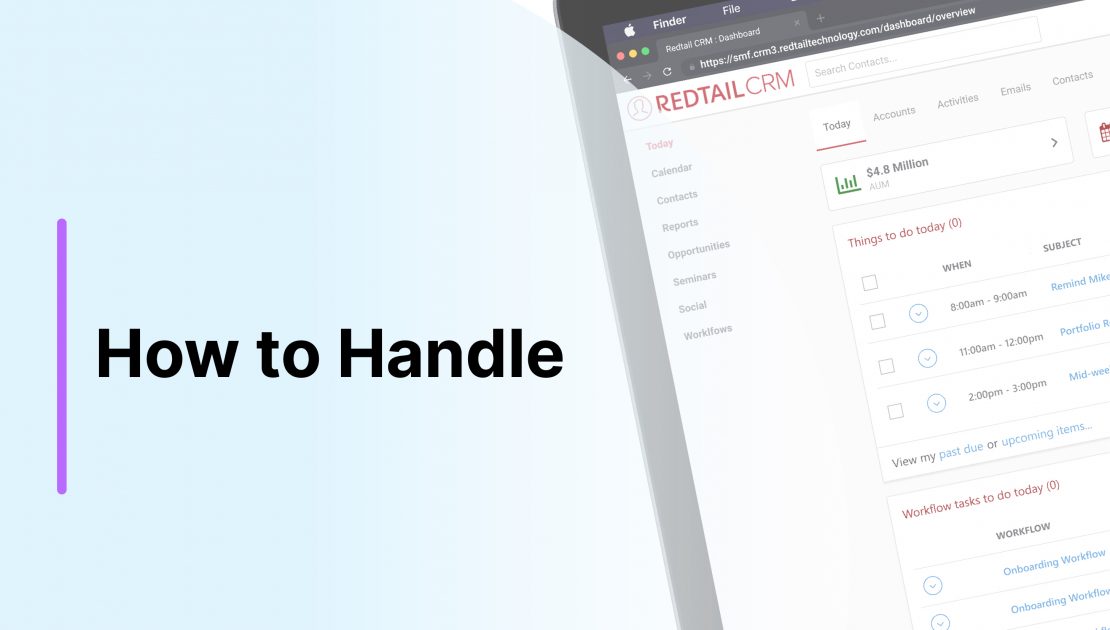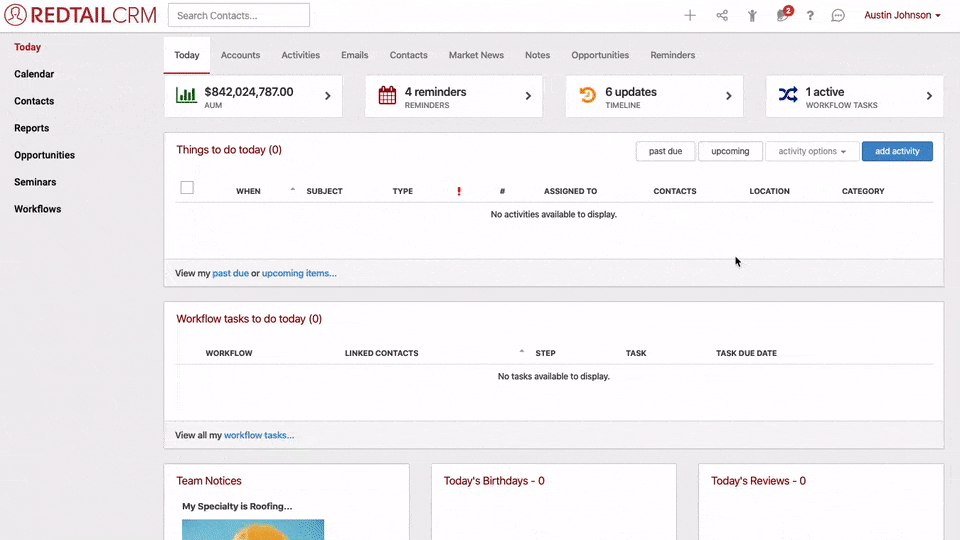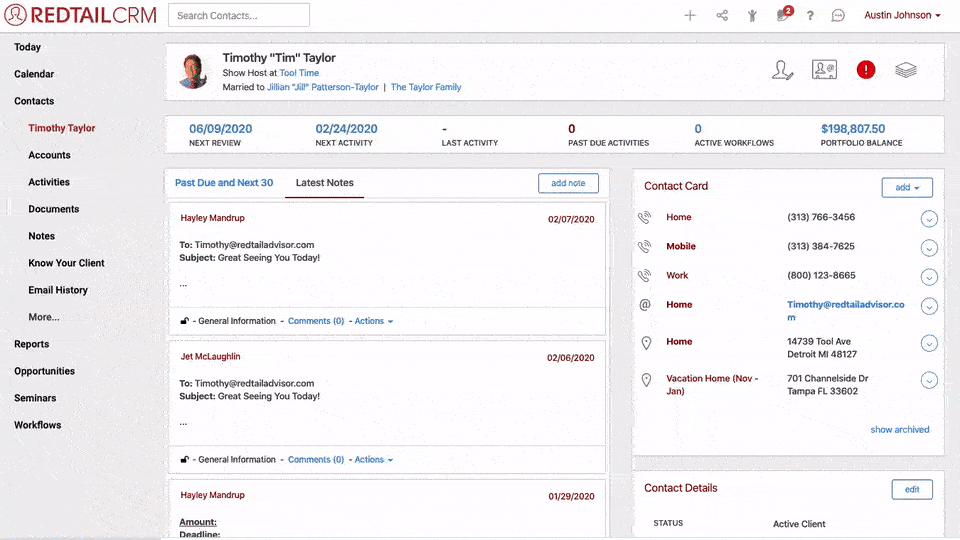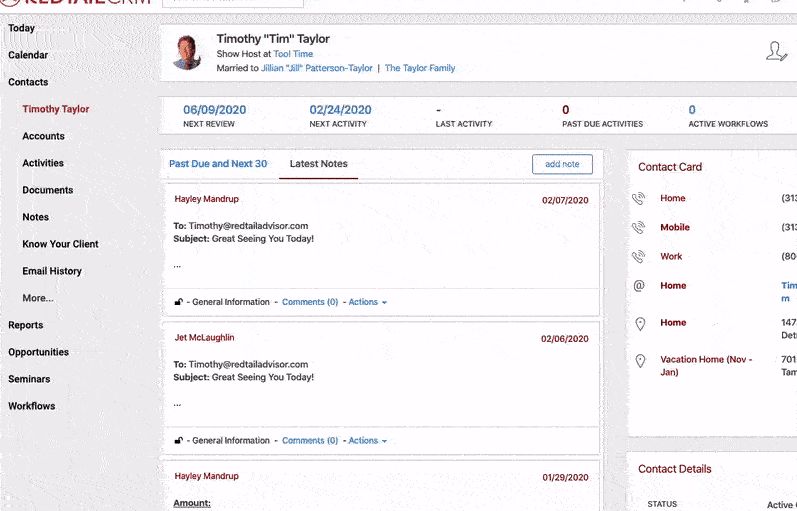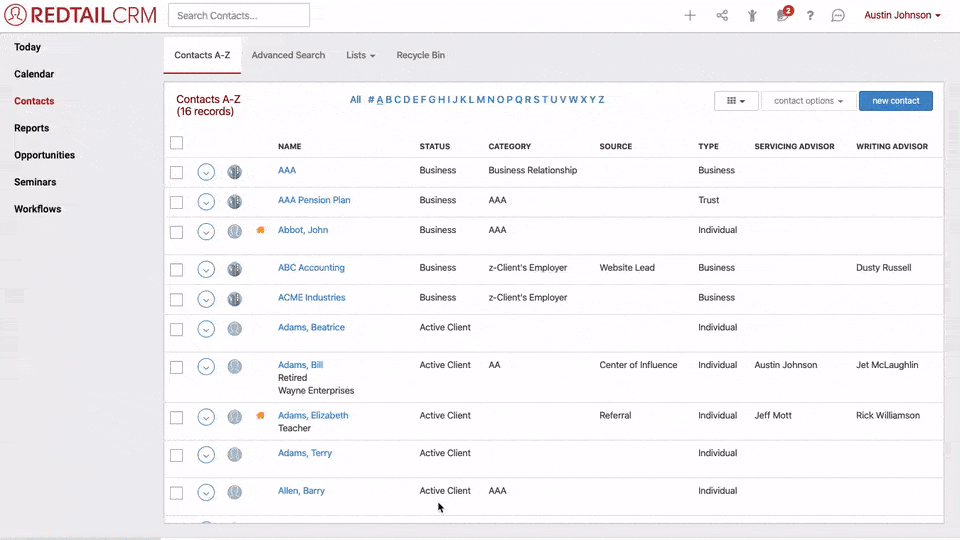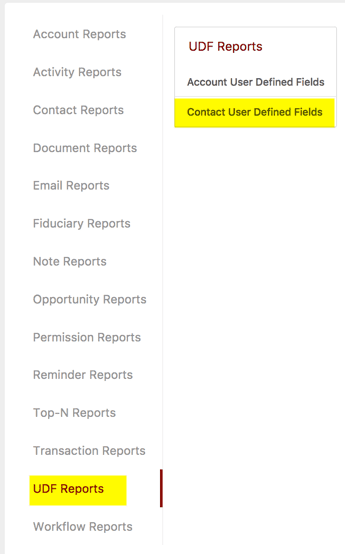Redtail’s Training Team puts together these “How to Handle” posts in order to make you aware of some of the ways you might use Redtail CRM to assist with processes, events, etc., that are likely to come up for most offices at one point or another.
This one will focus on how you can use multiple rep codes within Redtail CRM to track client activities, etc. For each step in the directions, we’ll provide relevant links from our helpdesk as well as images or gifs in some cases to give you a better idea of what the process looks like within Redtail.
Observation:
Directions:
1. Create Servicing and Writing Advisors for all Advisors in the database.
How do I add new Servicing Advisors to my database?
Database Lists and the Contact Record Video
2. Add the appropriate Servicing or Writing Advisor to client contact records.
Change the Servicing Advisor for contact records in bulk
Redtail Essentials: Contact Record Video
3. If there is more than a two-advisor split on contact records, add Keywords for each advisor instead of, or in addition to, Servicing/Writing Advisor.
Assign Keywords to your contacts in bulk
Redtail Essentials: Contact Record Video
4. Add a User Defined Field for “Rep Code” as a “list of values” type of UDF. Add the various rep codes as value choices within the UDF.
How do I add new User Defined Fields to my database?
Apply a User Defined Field and Value to your contact records in bulk
Redtail Essentials: Contact Record Video
5. Use the Advanced Search to find contacts that have the same Servicing Advisor, Writing Advisor, or Keyword of the advisor’s names.
Advanced Search in Redtail
Redtail Essentials: Advanced Search Video
6. View clients with a specific rep code UDF through the Contact User Defined Fields Report.
Contact User Defined Fields Report
Redtail Essentials: Reports Video
Result:
Download a PDF version of these instructions below.
As always, if you have any questions you can reach out to our team at support@redtailtechnology.com or 800.206.5030. We are always happy to help you understand any aspect of Redtail CRM better so that you can better put it to use in your business!