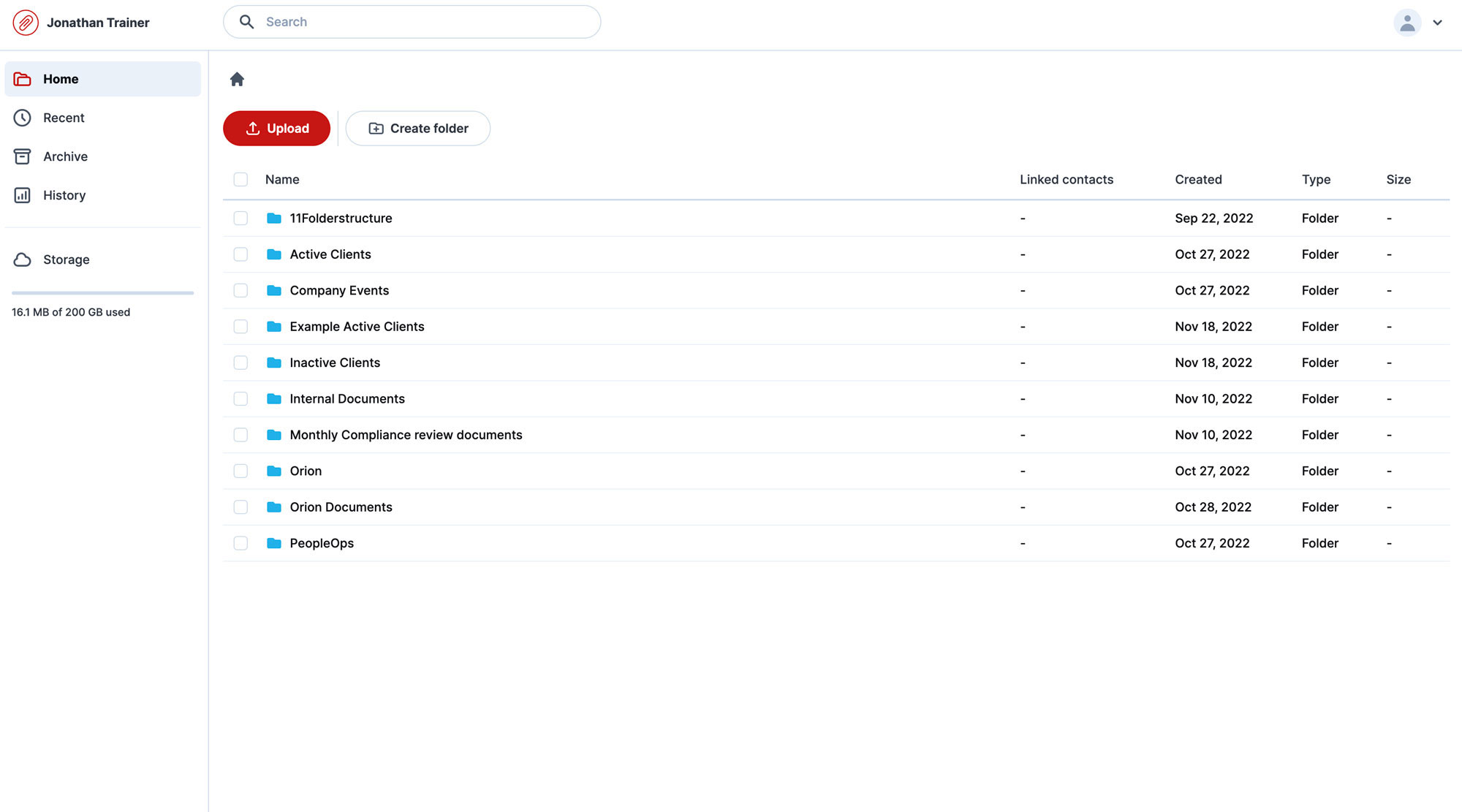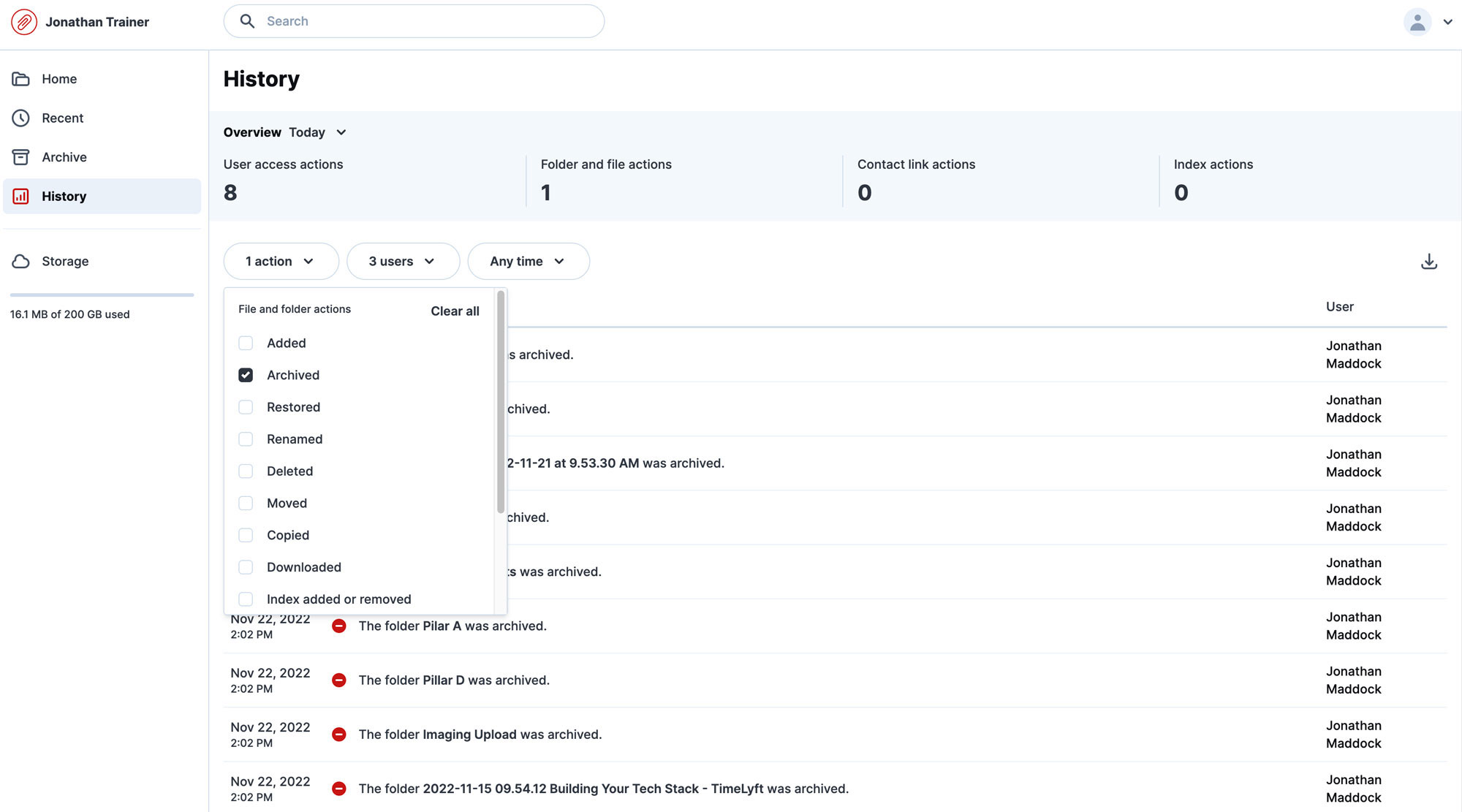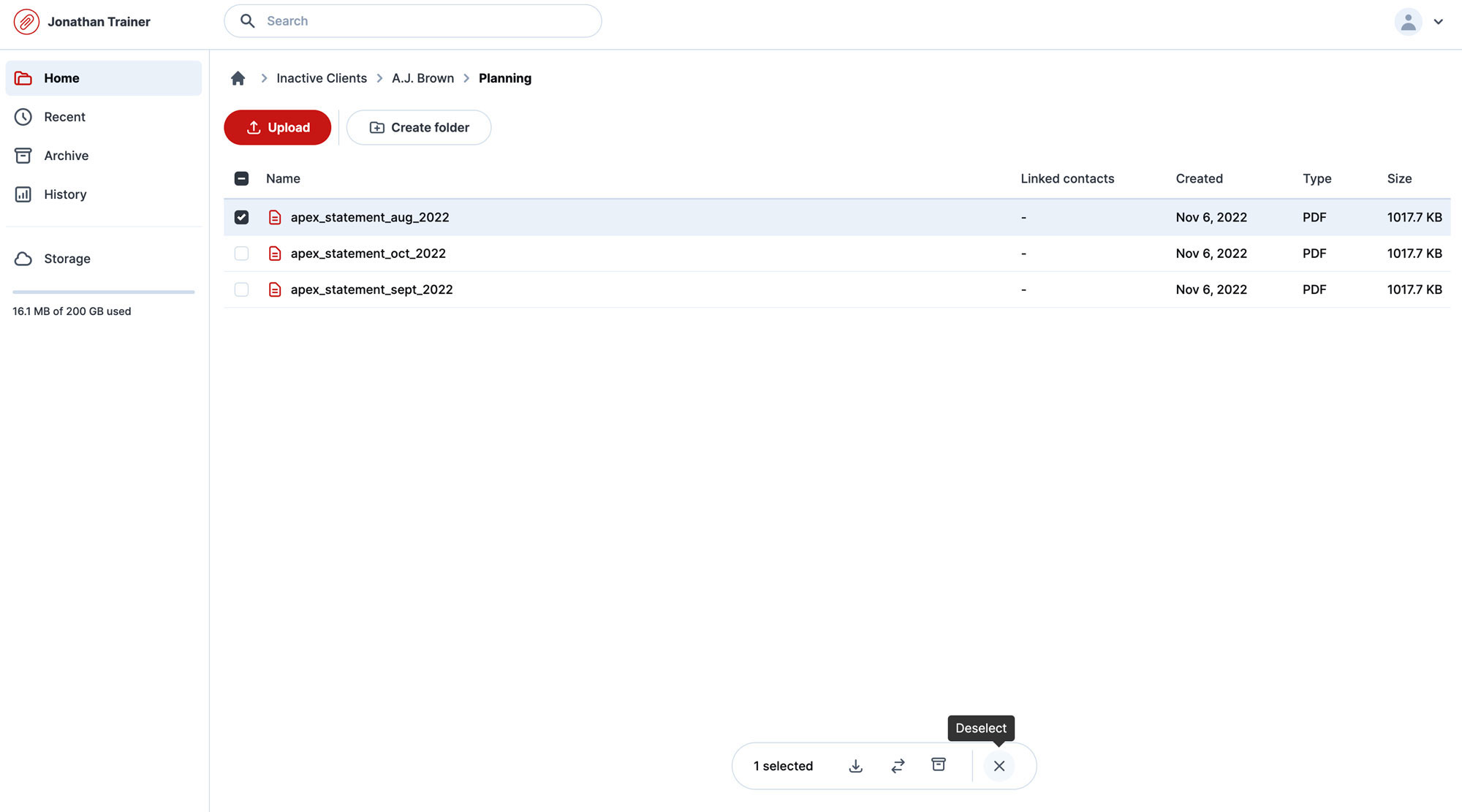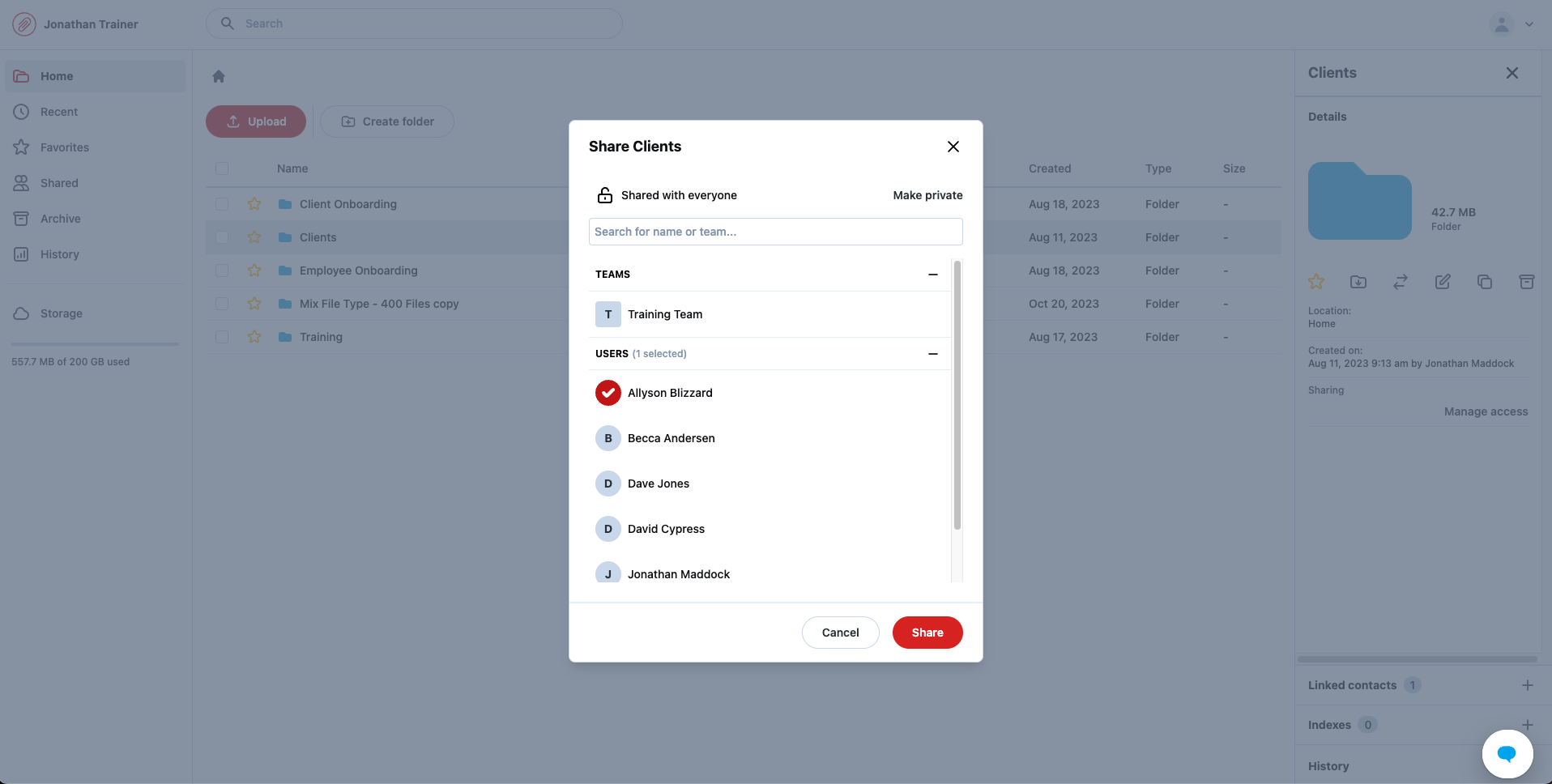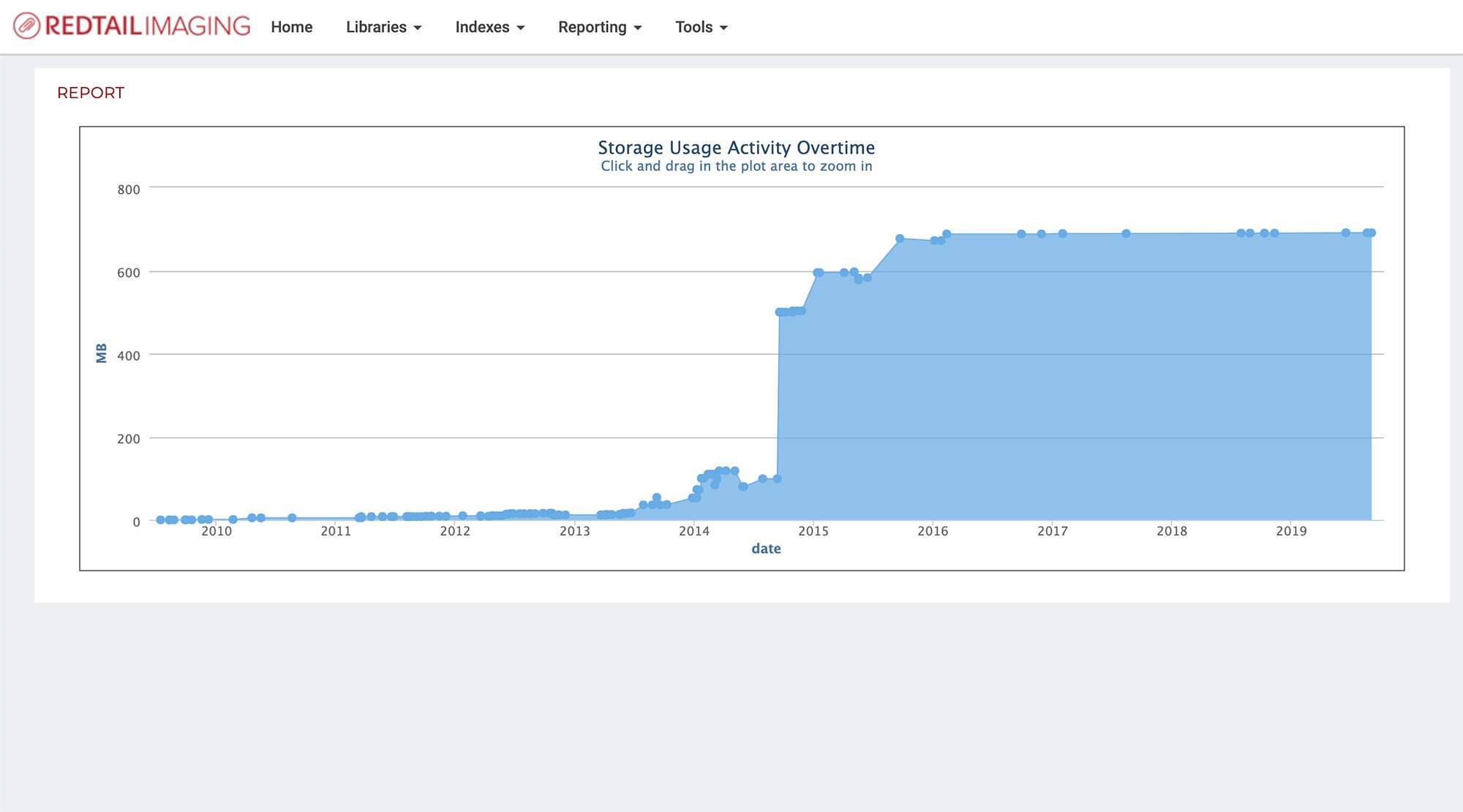Imaging
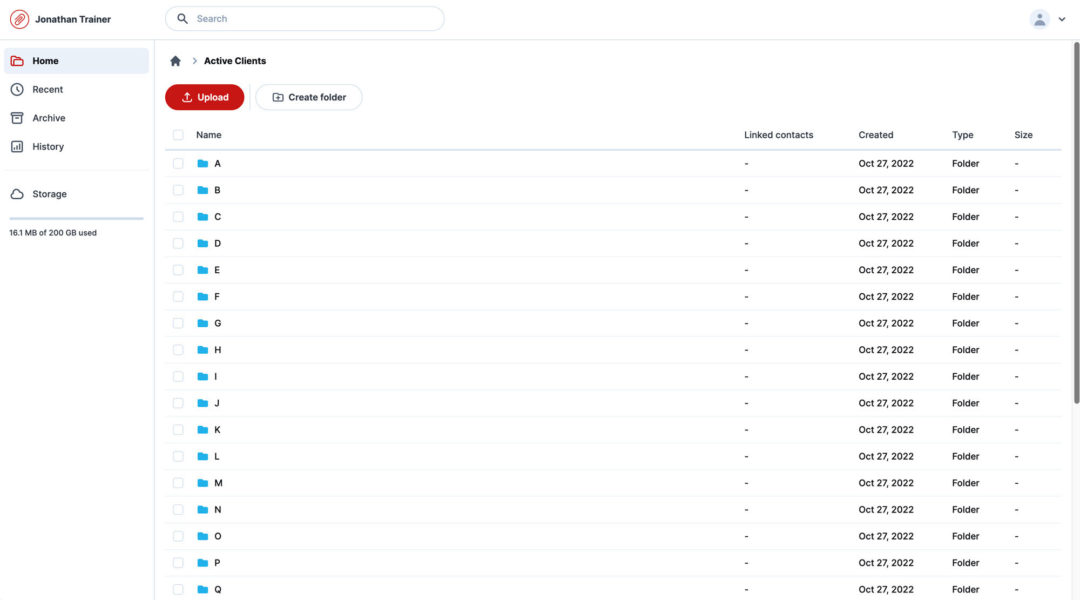
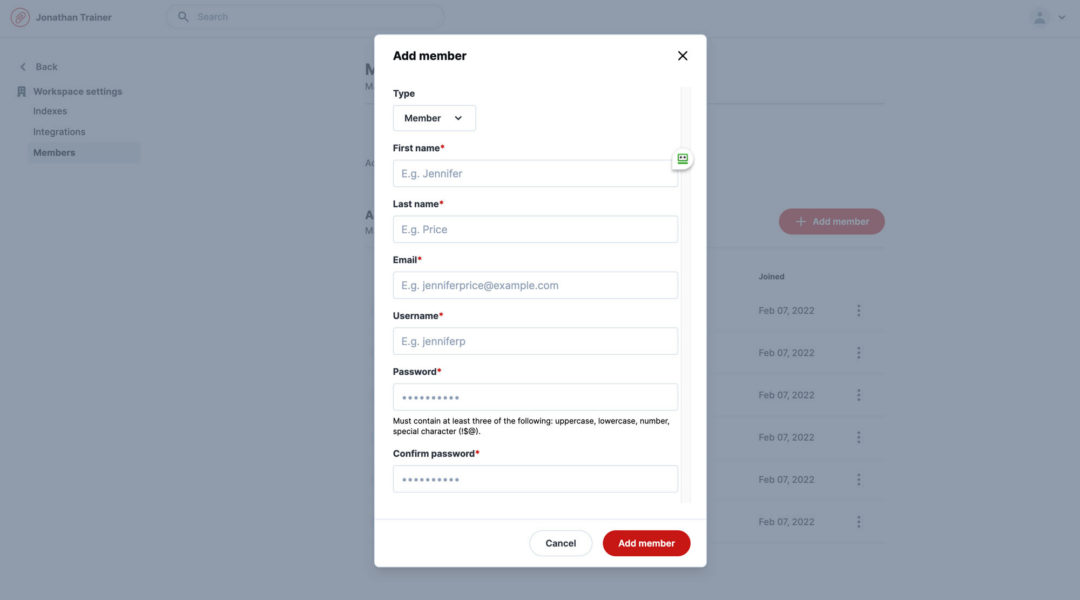
Take control of your documents
With an updated, modern user interface and new features such as Bulk Upload and Download, the ability to drag and drop files within the web app (bye-bye Retriever!) and the all-new archive section, Imaging users can expect a more streamlined experience moving forward.
We understand your need to easily access important paperwork anytime, anywhere. Redtail Imaging provides you with an organized and efficient method of document management and integrates with your CRM client records, allowing you to retrieve exactly what you need anywhere that you have access to the internet.
Your team can use Redtail Imaging to centralize client and team content, index and find what you need quickly, and rest easy with the peace of mind that Redtail’s paperless solution is safe and secure. If you’re looking for a compliant way to take your office paperless and tie your electronic documents to client records in Redtail CRM, Redtail Imaging is just the tool you’ve been searching for.
Imaging Features
Finding your files and folders is easy with Redtail Imaging. While you can add or remove Folders from your Imaging database at any time, we do recommend that you spend some time thinking about the type of Folder structure that will work for your office.
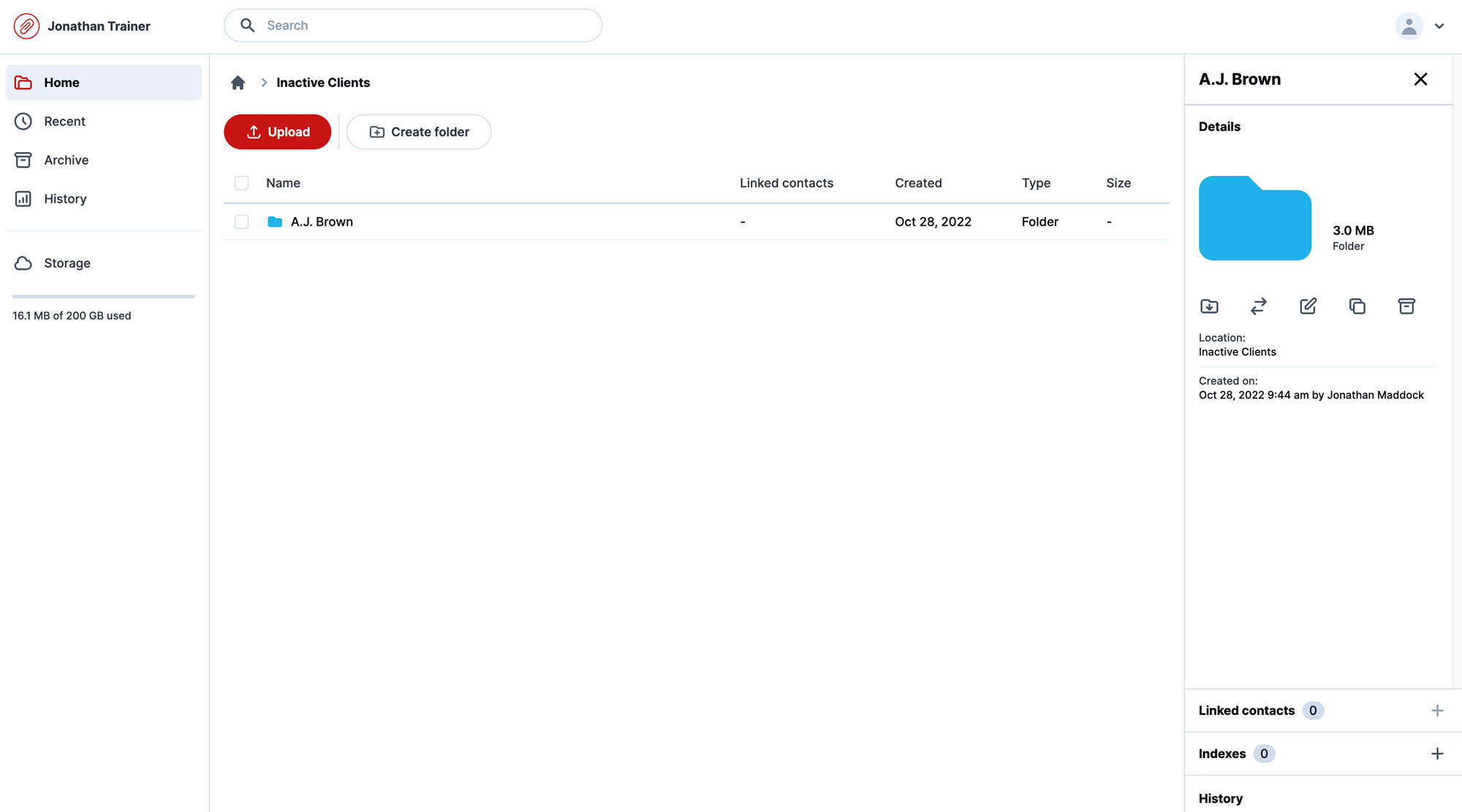
Welcome to an updated, modern user interface. From your Details Panel for any folder in Redtail Imaging, you’ll find various options for working with your folders.
Your navigation options within Redtail Imaging are accessible from the navigation bar on the left, allowing you quick access to your Home (Imaging Dashboard), Recent, Archive, and History tabs..
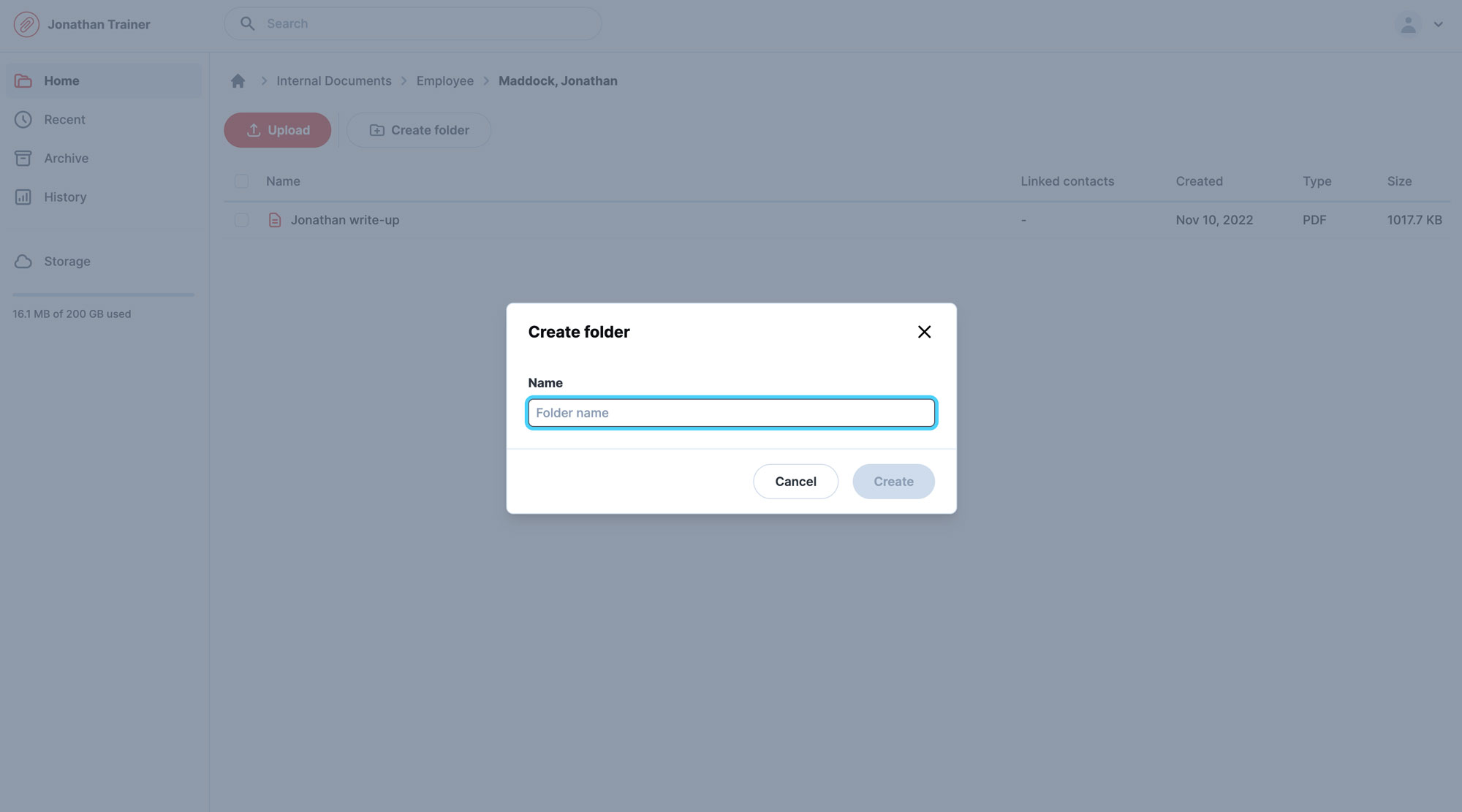
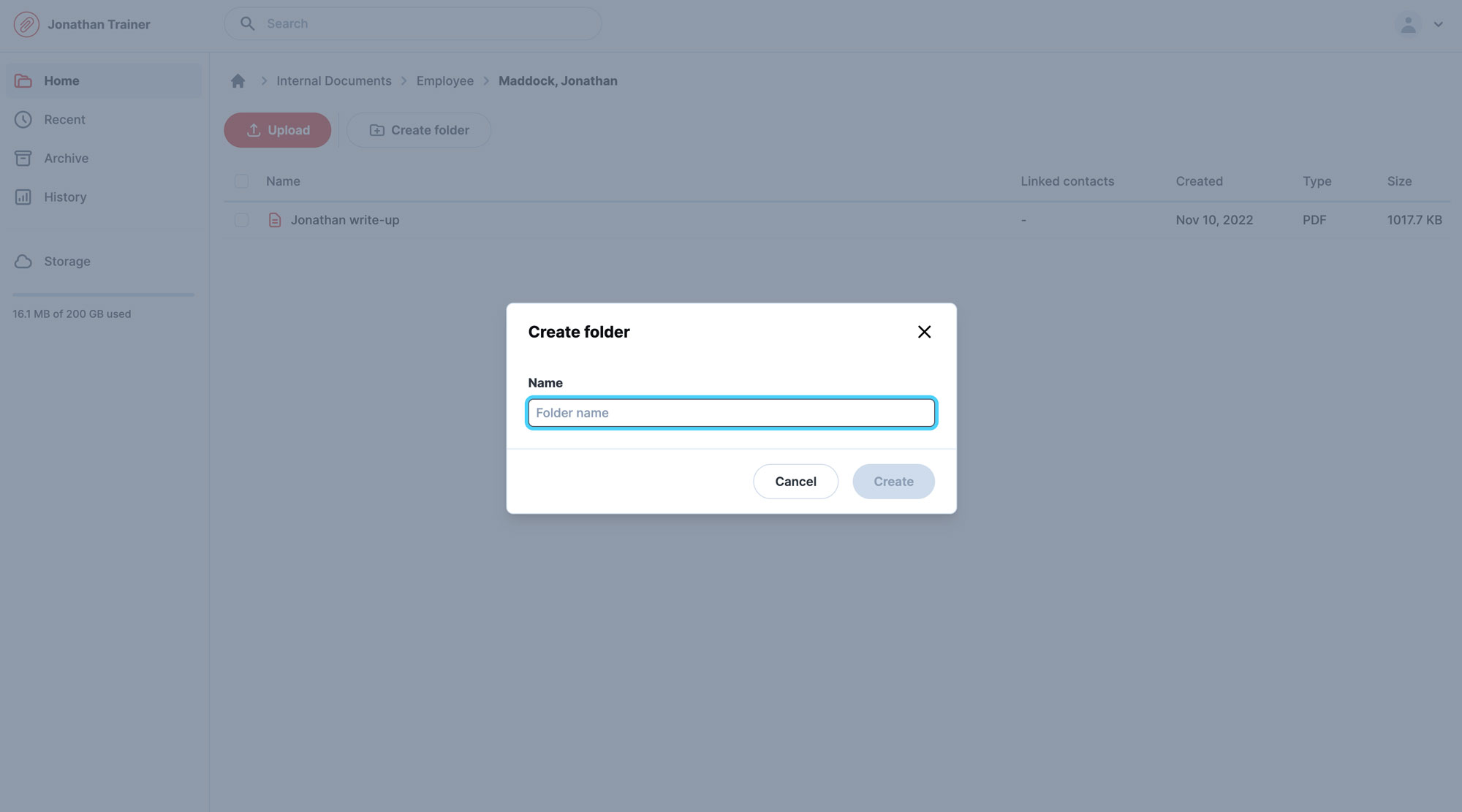
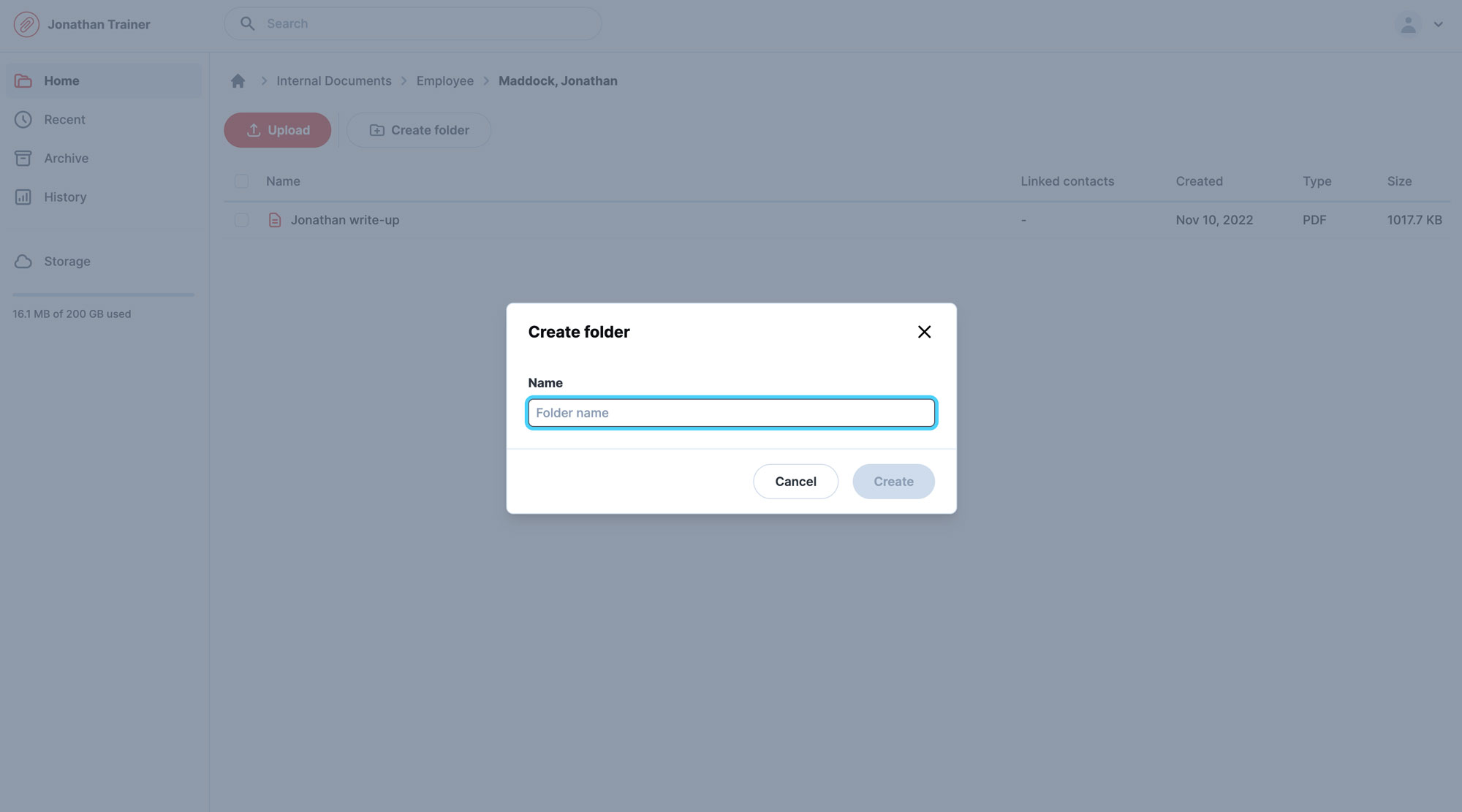
There are three ways to add Folders within Imaging – from using “Create Folder” button to dragging and dropping a folder or folder structure into your desired location.
Backups of archived images can be easily accessed to recover lost data in the event of an emergency. Archiving Folders or Images from your Imaging account can be performed either individually or in bulk.
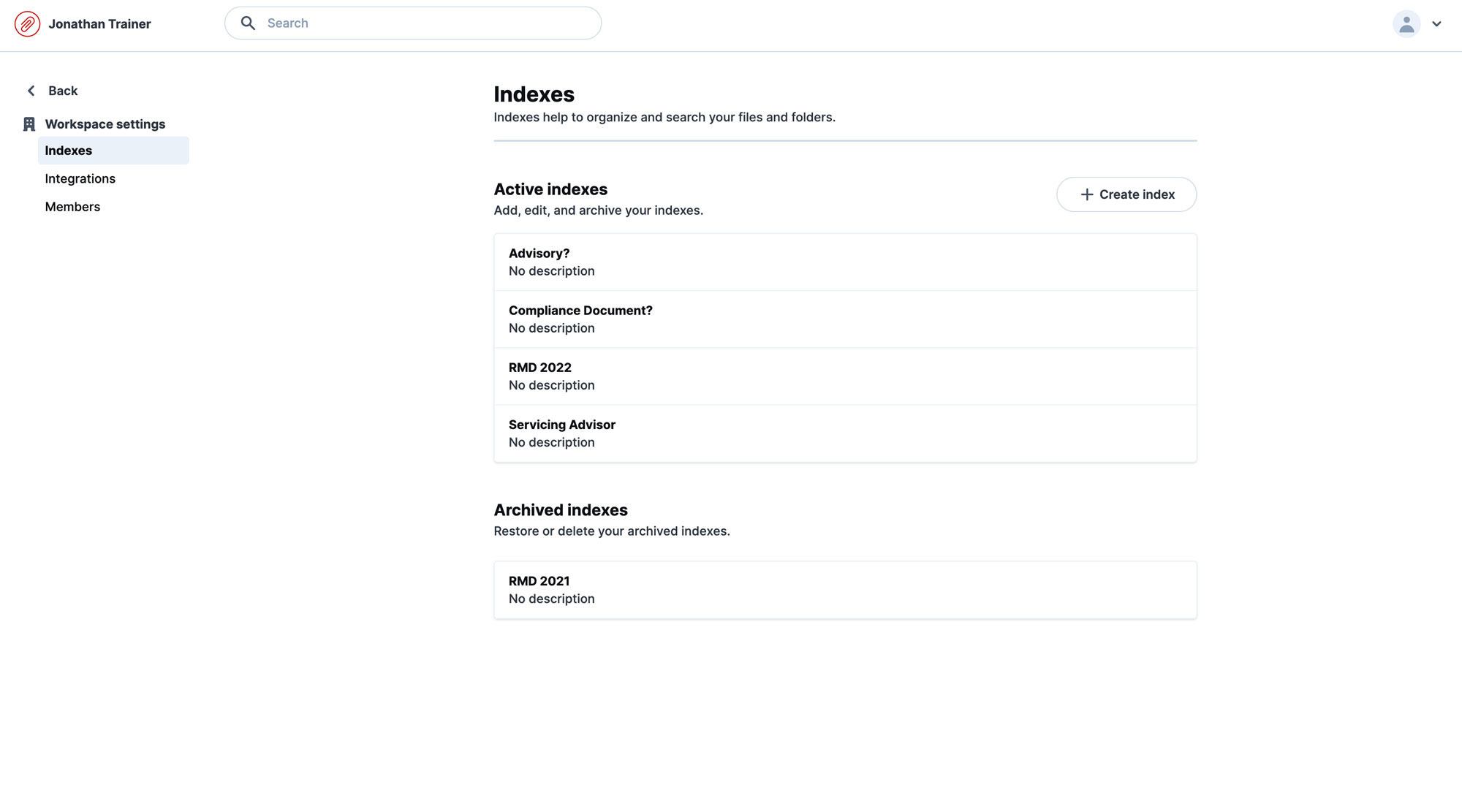
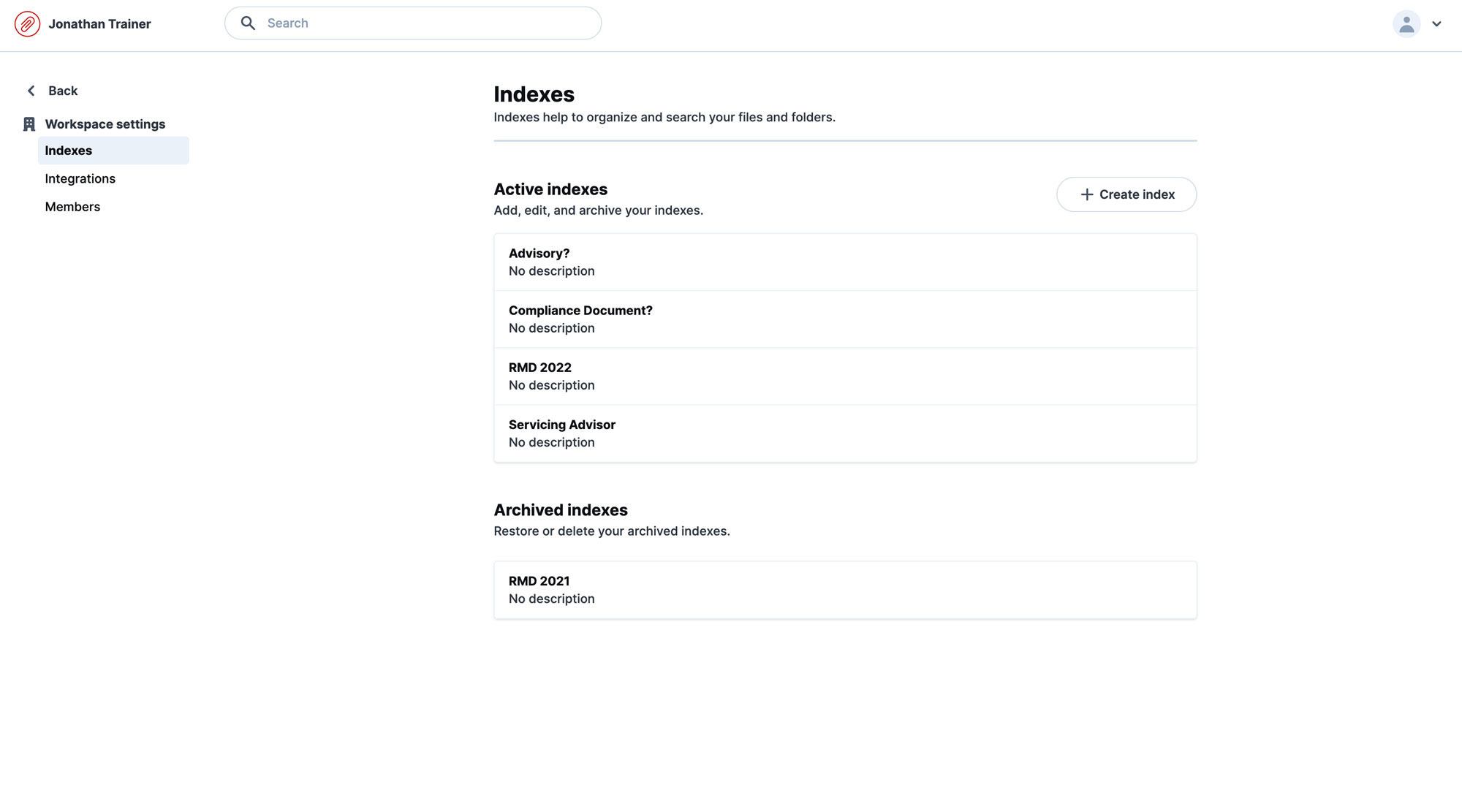
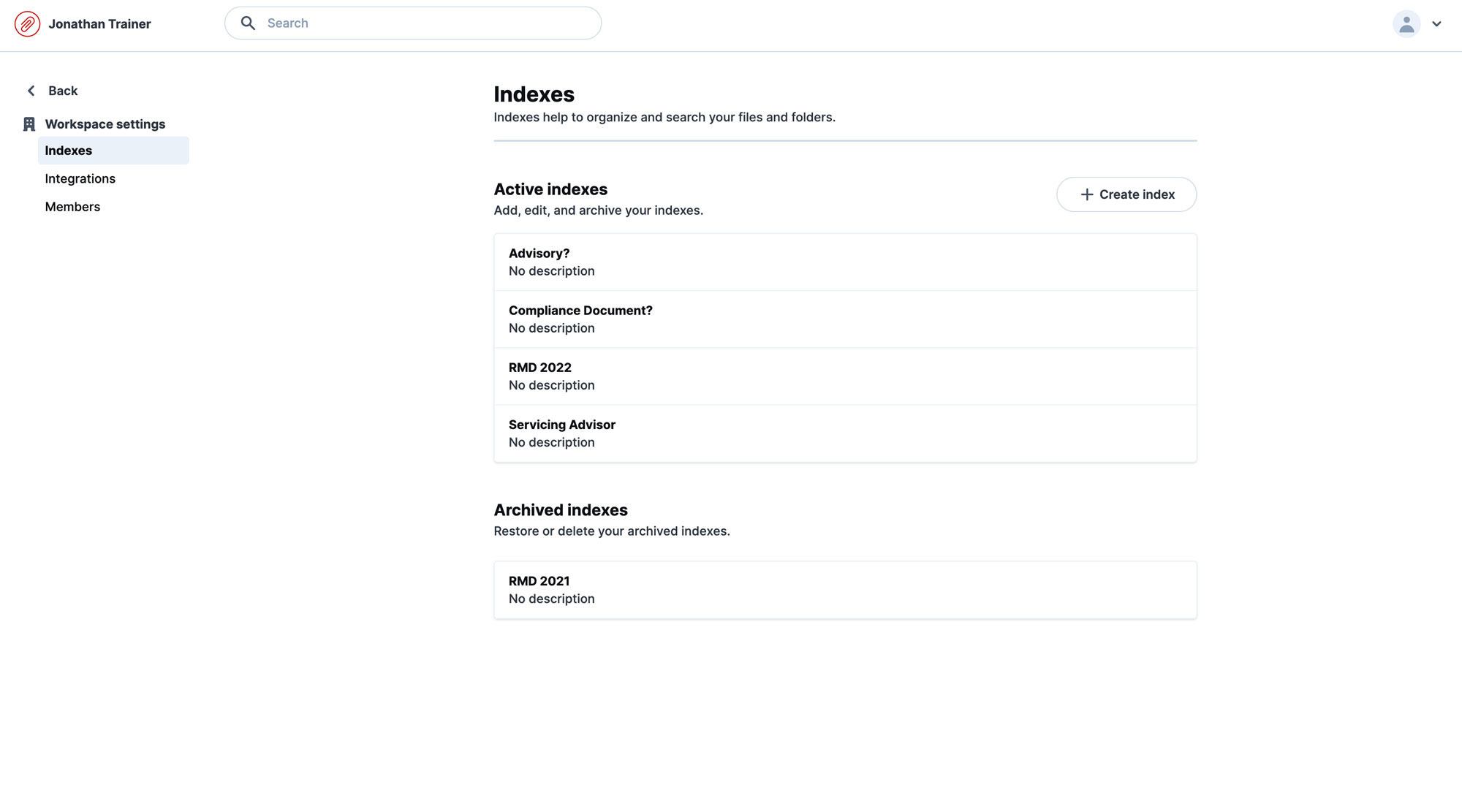
Easily view your Settings page, where you’ll see that your Imaging Workspace settings are divided into three categories: Indexes, Integrations, and Members.
Specify which individual users or teams can access folders within Imaging. By granting or restricting access to specific folders, you can ensure that sensitive documents remain confidential, while allowing your team to collaborate seamlessly.
Redtail Imaging meets the SEC 17a-(4) Record Retention requirements by automatically burning all additions and changes by users to WORM media.
What about the Price?
Retail Plans
Redtail is the industry’s favorite CRM for a reason — and now we’re offering plans that include essential Redtail and Orion Advisor Tech, designed for every advisor to scale their firm efficiently. Learn more here.
Call our Sales Team at 800-206-5030 opt. 2 to inquire OR contact us
3175-OAT-11/27/2023