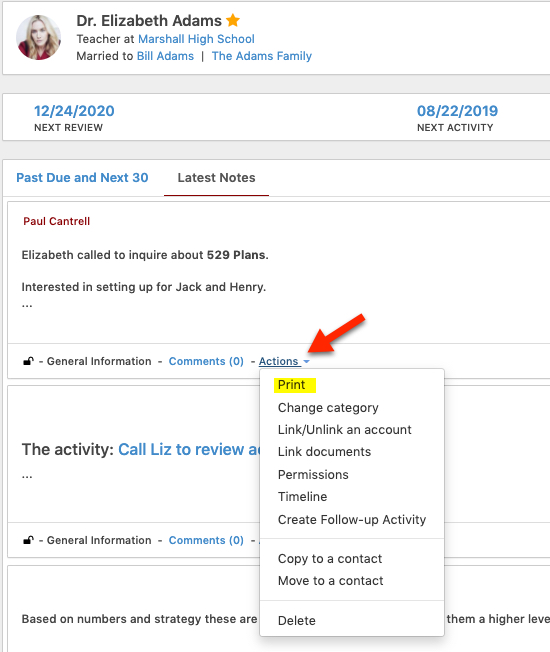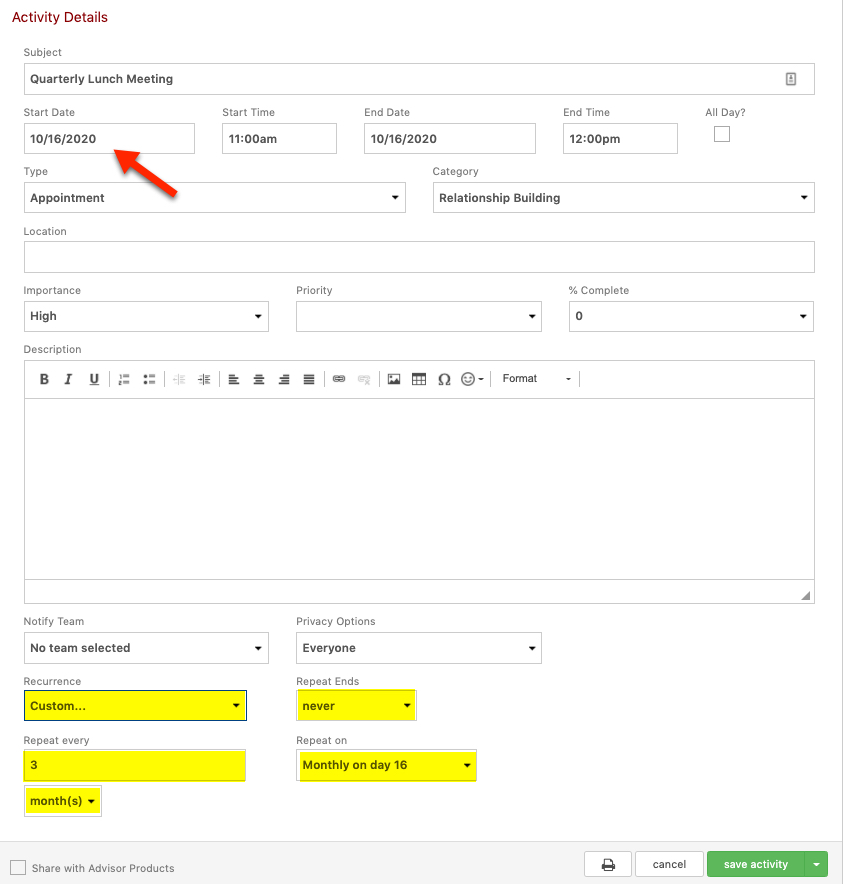The Redtail Calendar allows you to stay on top of the schedules of everyone in your office. With customizable views and color coding for activity types, you’re able to set up default views for your calendar; you can also override those default views easily when a different view is necessary. Additionally, you can sync your Redtail Calendar to other popular platforms as well as access it via your mobile devices.
Because your Calendar is so important to the success of your business, we have a significant amount of documentation and video help at your disposal 24-7. We’re including links to all of that here, along with a brief description where necessary of what you’ll find at each link.
Additionally, following these links we offer a FAQ for Redtail Activity Management. Initially, we are seeding this with a handful of the most common questions our Redtail Support team receives about activities and the calendar, but we will continue to add to this FAQ over time.
We hope this resource on Activity Management in Redtail will prove useful to you in your efforts to stay on top of your Calendar.
Documentation Links
The Basics
- Activity Management – offers a broad overview of activity management and your Redtail calendar
- Calendar – a more detailed look at using and navigating your Redtail calendar
- How do I add an Activity in Redtail? – a detailed walkthrough of all of the fields available to you when adding an activity in Redtail
- Using The Quick Add Option – Here’s a look at your quickest method for initiating activity creation, either from a template or from scratch.
- Manage Your Account: Activity Templates – You can set up Activity Templates within Redtail, allowing you to pre-define many of the default field values as well as any formulaic descriptive text for types of activities that are typically handled in a similar manner.
- Activity Privacy Options – You have the ability to restrict access to an Activity to yourself, to a Team or to the Activity’s User Attendees only.
- How Do I Set Up Repeating Activities? – When creating activities within your database, you will most likely want to establish some of them as repeating activities (e.g. weekly meetings, regularly scheduled appointments, etc.).
- How Do I Delete Repeating Activities? – Sometimes you may need to delete a single instance of a repeating activity – sometimes you may need to delete the entire series. This post covers each scenario.
- How Do I Delete Multiple Activities From The Calendar? – This post highlights the easiest method for deleting activities in bulk.
- How Do I Assign Activities To Other Database Users? -One of the great things about Redtail CRM is that with a single subscription you are allowed to add up to 15 database users. What this means in terms of scheduling tasks, meetings, phone calls, etc., is that anyone who is a database user can create, monitor and follow up on activities that they create for another database user.
- How Do I Reassign Activities From One Database User To Another? – At times you may have the need to reassign an activity or activities from one database user to another.
- Add An Activity To Contact Records In Bulk – Learn how to add identical activities for multiple contacts at one time.
- How Do I View All Of My Past Due Activities? – quickly access all of your past due activities from one place
- How Can I View Or Restore Completed Activities? – quickly view and/or restore a contact’s completed activity
- How Do I Restore Activities That Have Been Marked Complete? – an alternative to the above, when an activity was not linked to a contact
- How Do I Link A Document To An Activity? – If you need to link a document to an activity, learn how here.
- How Do I Link An Activity To A Specific Account For A Contact? – You can also link a client’s accounts to an activity. This post details that process.
- I Need Different Colors For My Activities. Does Redtail Allow You To Color Code Calendar? – It does – learn how here!
- Today — Activities – working with activities from your dashboard in Redtail
- Today – Things To Do Today – view and work with your day’s activities from your dashboard in Redtail
- Today — Reminders – You can access all of your different Reminder types from your dashboard. You also have an option from your Actions menu for each reminder to add activities based off of the reminder.
- Contact Overview Menu: Activities – You’ll see an “Activities” link when you have the “Contact” area of the Left Menu Bar expanded when within a contact record. This link is associated with activities attached to the contact in question.
- Contact Overview — Activities And Notes – This area on a contact’s overview page allows you to see all Past Due activities and activities coming up in the next 30 days for the contact.
- Alerts – Alerts provide you with a visual cue of upcoming activities you have scheduled.
- Timeline Events – From your dashboard you can see your database’s number of recent Timeline updates (which links to the main Timeline, showing the past 30 days’ updates, including activities)
- Change Site Preferences: Calendar Management – detailed information on how to set all of your default preferences for your Redtail calendar
- Change Site Preferences: Notification Options – detailed information on how to set up your default notifications, including those for activities and alerts
- Change Site Preferences: Activity Management – Activity Management preferences all apply to the creation of activities in Redtail.
- Can I Add Additional Activity Types To My Database? – If the default Types for activities don’t meet your needs, you can always add more within your database.
- How Do I Add New Activity, Note, Workflow, Or Document Categories To My Database? – If the default Categories for activities don’t meet your needs, you can always add more within your database.
- Can I Import Activities From An Excel Spreadsheet Into The CRM? – You can, and our Welcome Team is happy to help. Learn more here.
- Redtail Mobile 3.0 (For iOS) – You can view, add, edit, and/or complete activities in Redtail’s free mobile app. You can learn more about that in our mobile documentation for iOS here.
- Redtail Mobile 3.0 (For Android) – You can view, add, edit, and/or complete activities in Redtail’s free mobile app. You can learn more about that in our mobile documentation for Android here.
- Retriever Cloud For Office 365 – Retriever Cloud allows you to sync your Activity and Contact data between Redtail CRM and Office 365.
- Retriever Cloud FAQ For Office 365
- Retriever Cloud For Office 365 And Redtail Hosted Email – For users who have Redtail-hosted Email that want to use Retriever Cloud for Office 365, there are two different routes to take, depending on your end goal.
- Retriever Cloud For Google – Retriever Cloud allows you to sync your Activity and Contact data between Redtail CRM and Google.
- Retriever Cloud FAQ For Google
- Retriever Cloud For Microsoft Exchange Users – If you have Hosted Microsoft Exchange (Exchange Online or a hybrid deployment),Retriever Cloud can be used to sync in this situation.
- How To Use The Retriever Cloud – Office 365 Connection To Sync Between Redtail And Calendly -Calendly works with your calendar to automatically check availability and help you connect with your best contacts, prospects and clients. We do not have a direct integration with Calendly, but through the use of our Retriever Cloud-Office 365 integration, we can connect our platforms!
- How To Use The Retriever Cloud – Google Connection To Sync Between Redtail And Calendly -Calendly works with your calendar to automatically check availability and help you connect with your best contacts, prospects and clients. We do not have a direct integration with Calendly, but through the use of our Retriever Cloud-Google integration, we can connect our platforms!
- Download And Usage Of Retriever For Tailwag -Retriever for Tailwag is a synchronization application built using the Microsoft .NET Framework. The application allows you to synchronize your Contacts and Calendar Activities between Redtail CRM and a locally installed version (Non Click-to-run) of Microsoft Outlook.
- What Information Will Retriever For Tailwag Sync To Outlook? – see which activity fields sync between Redtail and Outlook using this tool.
- What Is iCal? – iCal offers an alternative method of syncing Calendar data from Redtail to other solutions. Learn more here.
- How Can I Sync Redtail With My ICal Program? – Learn how to set up the iCal feed from Redtail to your iCal program.
 Reports
Reports
- Standard Activity Reports – The Standard Activity Reports available in Redtail offer you several different ways of looking at your Activity data within Redtail CRM.
- Documents By Activity Report– Documents can be attached to activities. This provides a reporting option for any activities with associated documents.
- Contacts With No Upcoming Activities Report – The Contacts with No Upcoming Activities Report allows you to run a report for contacts that don’t have any scheduled activities within a selected date range.
- No Contact Report (No Notes Or Completed Activities) – The No Contact Report allows you to see which contacts you have not entered a Note for or completed an Activity for in a specified amount of days.
Sample Templates and “How to Handle” scenarios we’ve put together that make use of Redtail activities
- Sample Activity Templates – You can use any of the sample activity templates we provide here as a starting point for building your own activity templates!
- How to Handle Canceled Appointments – It happens too often; your office takes the time to schedule a client appointment just to have them cancel or not show up. Rather than deleting the activity or adjusting the activity for the new or rescheduled meeting, we recommend tracking those cancellations. By using a cancellation process, offices can see where the issues may be coming from. Is it your process or do you have a few frequent offenders?
- How to Handle Client Reviews – Redtail can help you execute client reviews efficiently and consistently. Use this playlist on tools and concepts to guide you to a better understanding of how to tackle them in your office! Note that this is just one common way to manage client reviews within Redtail; many offices adapt the process to their own preferences by using a different variation of features.
- How to Handle Client Onboarding – Congratulations! You’ve just added a new client to your book of business. There is a lot to be done to get your client up and going with your practice. Redtail provides a number of tools to make this transition as efficient as possible.
- How to Handle Scheduling Appointments – Client reviews aren’t the only time that your office meets with clients. In fact, depending on your sales process, there can be many different types of appointments that are held with prospective clients or clients. Consistently inputting activity information directly results in reporting capabilities.
- How to Handle Regulation Best Interest (Reg BI) – With the rollout of Regulation Best Interest (or “Reg BI”), it may feel overwhelming navigating through all of the new requirements. As with any situation that involves compliance or auditing, it’s always best to have a process in place. Knowing where to start and what is available to assist in tracking information is always a tricky part of such processes. Redtail has some general recommendations involving new and existing CRM tools for storing your client communication regarding Reg BI.
- How to Handle a Style Guide – In an advisory business, numerous processes are happening at the same time. With multiple people, tasks, steps, and other items all ongoing at once, it is important for everyone to be on the same page. This is especially important in offices experiencing growth or employee departure, and in offices where employees may “wear many hats”. Building a style guide will get everyone on the same page when it comes to segmenting contacts within the CRM. Redtail recommends starting outside the CRM to find labels and pieces of information that are important to your office so the data can be input with a purpose. Creating a contact and effectively labeling them will allow for later reporting and searching.
- How to Handle Client Events – Part of the client experience includes providing world-class events for your exclusive clientele. Redtail CRM tracks events from start to finish, keeping all information about leads, prospects, and clients in one central hub.
- How to Handle Employee Departure – Employee departures may be either incredibly frustrating or for the best. Either way, these are the steps you’ll need to take to remove your ex-employee’s access to the CRM and reassign their responsibilities.

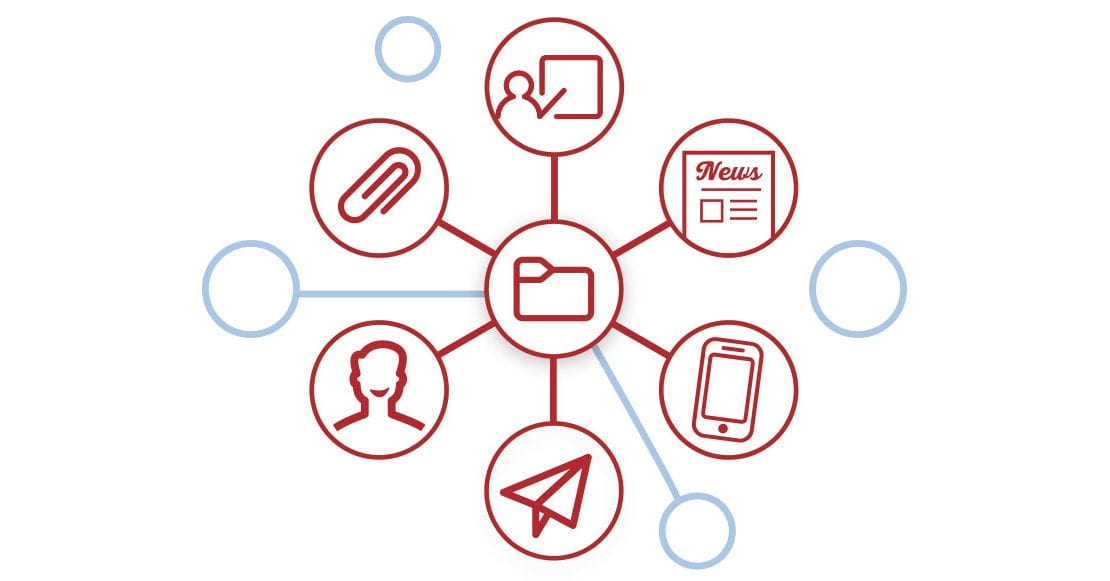
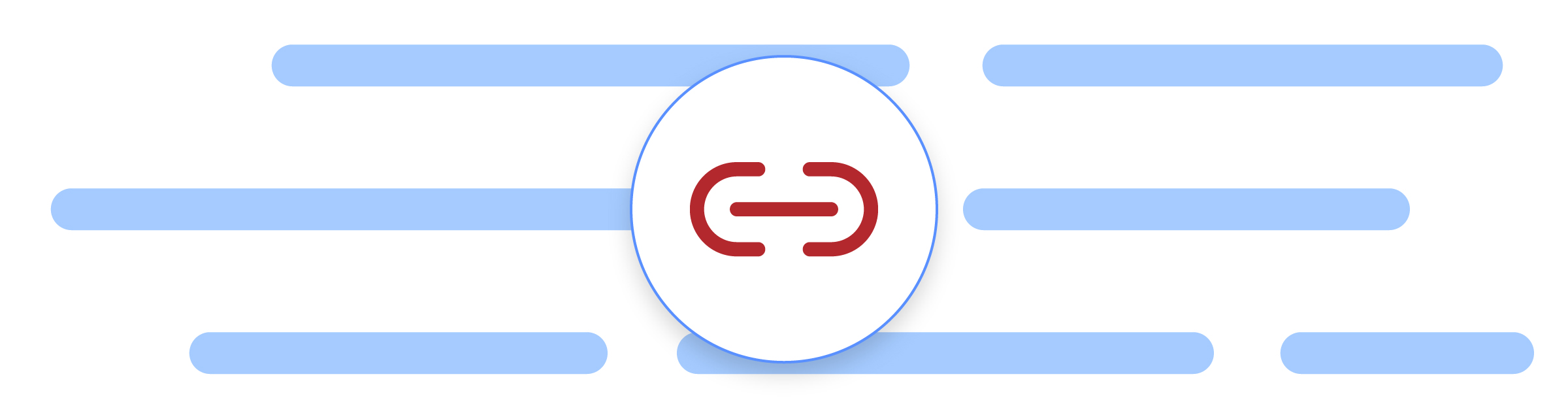
 Reports
Reports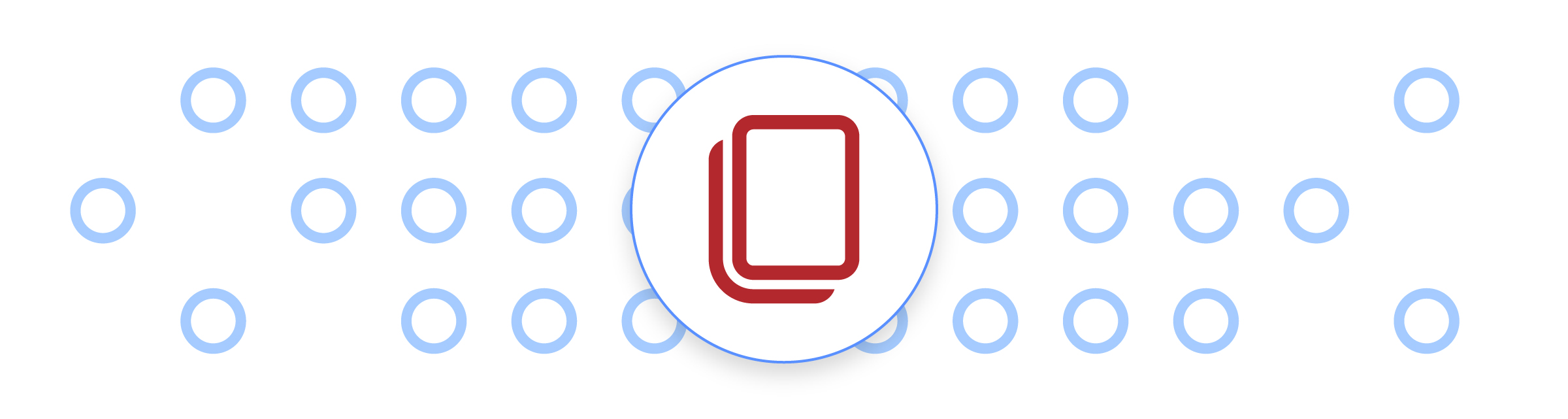
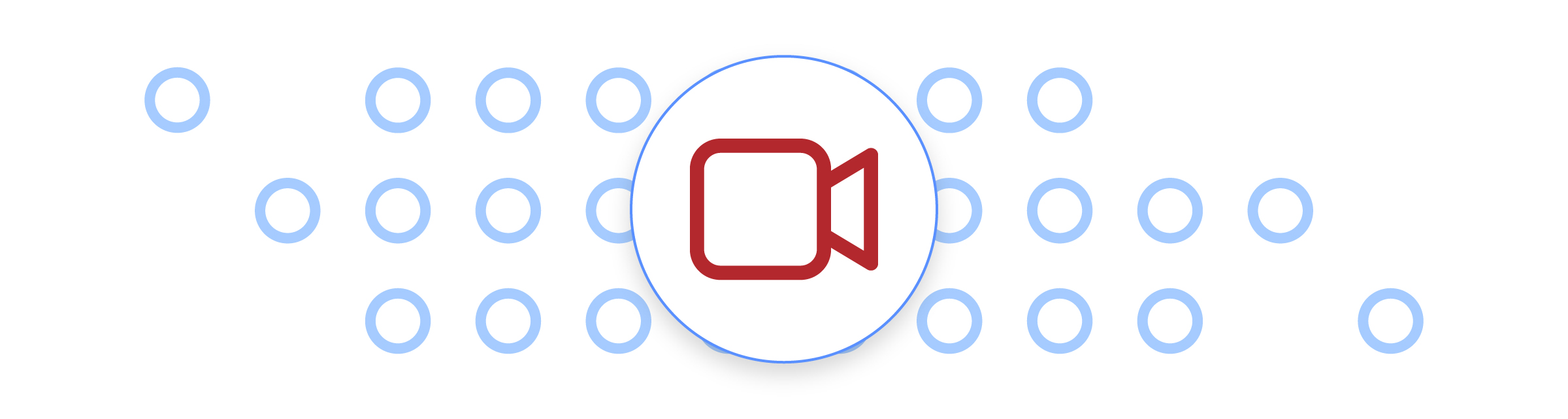
 FAQ
FAQ