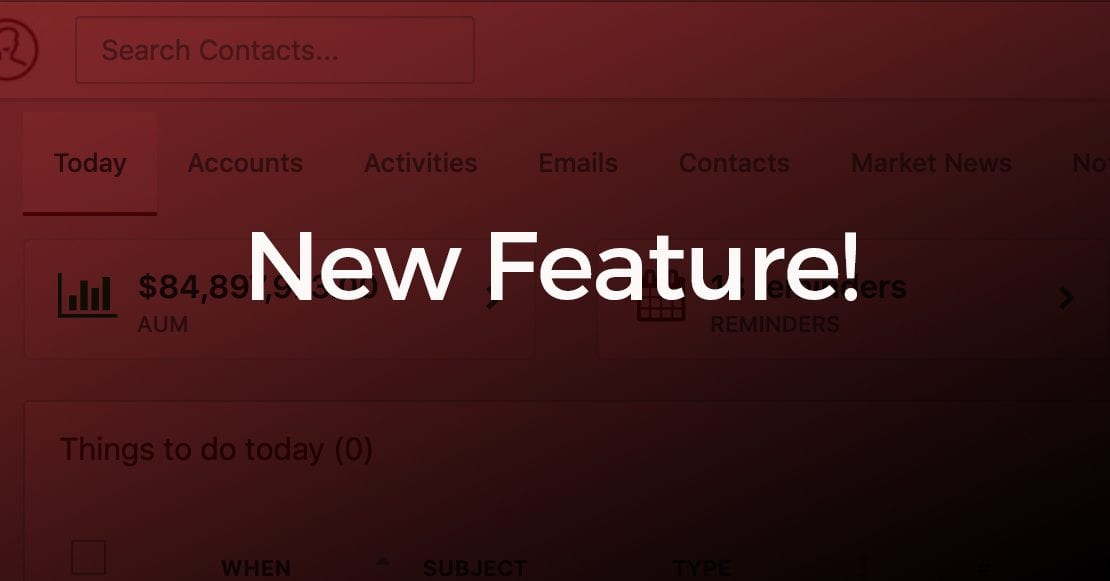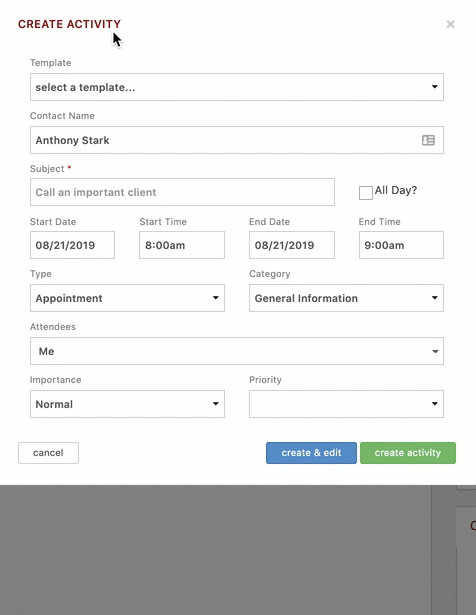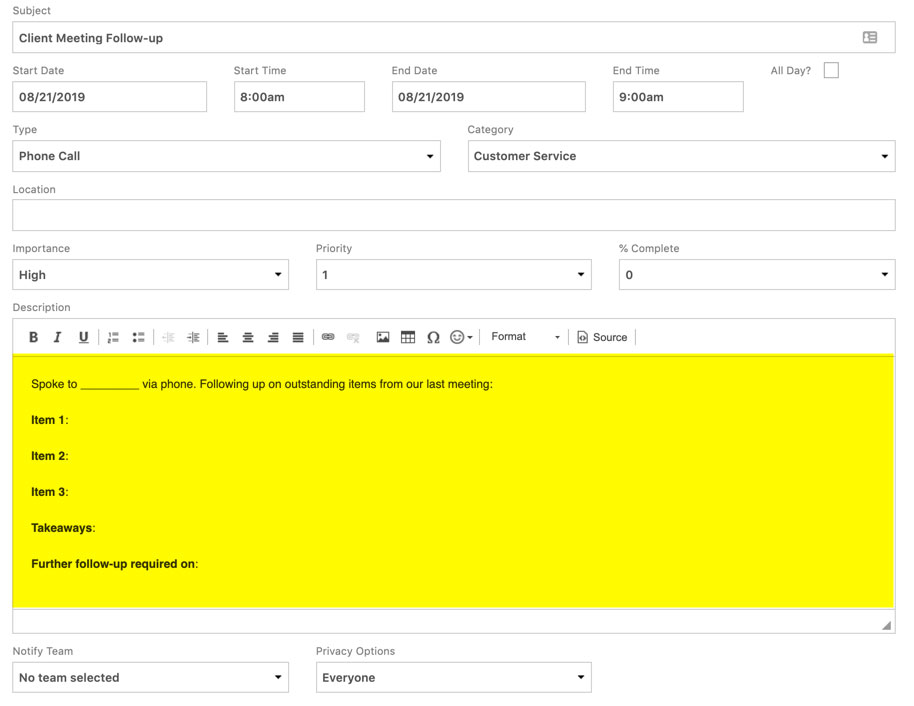We’ve always encouraged advisors to take detailed notes and to track their activities in Redtail CRM. We are glad we can now offer you further efficiencies for both of these common tasks through the introduction of Note and Activity Templates.
Setting up and using these templates will allow you to save your brainpower and your time for focusing on the elements of Notes and Activities that differ (their substance) rather than the elements that remain largely the same.
Recognizing that you’ll likely be able to use an Activity Template for almost any calendar item that you regularly perform in your office, as but one example let’s consider your activity creation steps for follow-up by phone on outstanding items after a client meeting.
If you’ve set up an Activity Template for this situation, it will be available for you to choose when creating the Activity:
Note that after selecting your desired template most of the fields here update, changing from your default Activity field values to the field values you’ve indicated for this particular template.
Note as well the information at the top, letting you know that this activity has a description pre-entered from the template. So, you’ll want to click “create & edit” rather than “create activity”, so you can take advantage of the work that has already been done for you.
You’ll then see the Details page for the activity, and can edit the Description for this particular instance of the activity:
As you can see in the highlighted area above, the Description from the template allows you to simply fill in the blanks in regard to the information you typically include for these types of activities, i.e., who you spoke to, items you discussed, takeaways, further follow-up needed, etc.
Consider the amount of time you’ll save on . . .
- Similar formulaic text you include in many of your notes and activities. Of course each of the elements above won’t necessarily be in every Client Meeting Follow-up Phone Call. But, building your templates out like this allows you to insert areas in the description that will minimize the amount of “formulaic information” you have to enter moving forward for repetitive activities or notes and focus rather on the substance that differs from instance to instance. And, it’s much quicker to delete (or ignore) formulaic items you sometimes don’t need than it is to add them every time you do need them.
- Lengthy Notes or Activity Descriptions for similar situations. Depending on the type of activity or note you’ve templated, much of your work could already be done for you here.
- Automated completion of Subject, Activity Type, Activity Category, Attendees, Importance and Priority for Activities that use templates. And, for Notes that use templates: Category, whether or not a Follow-up Activity should be created, and which Users or Teams should be notified can all be predetermined, along with any formulaic text you enter in the templated Note’s body.
- Creating consistency in how notes and activities are entered in your database, as everyone on your staff begins to enter the information that you’ve indicated needs to be tracked and in the manner that you’ve established for tracking it.
- Formatting (bold, italic, bulletpoints, spacing, etc.): for those of you who really like to use the formatting options for Descriptions in Notes or Activities, this will offer even further efficiencies, as you can set up those formatting options one time for each Note or Activity Template you create, rather than over and over again for every Note and Activity.
Whichever of these efficiencies appeal to you immediately, we hope the cumulative time savings that templates offer is apparent. Now go start setting up those templates today:
How to set up an Activity Template
How to set up a Note Template