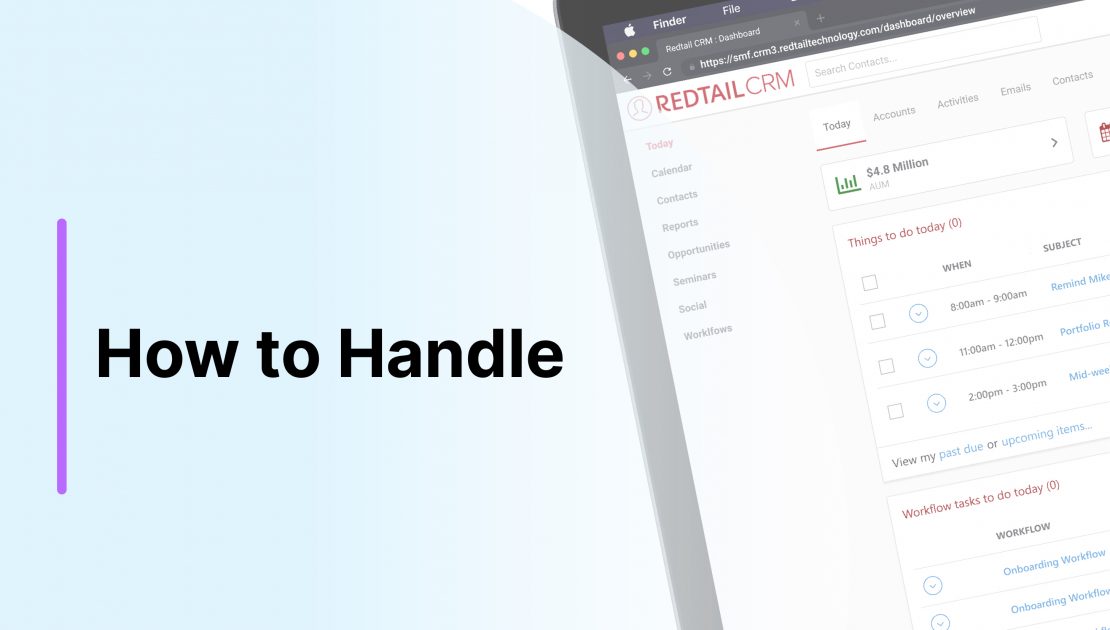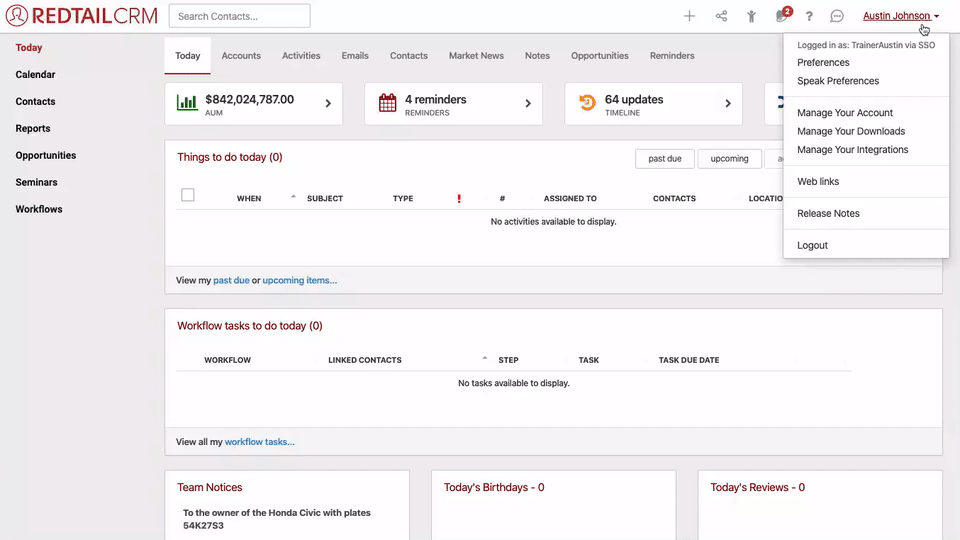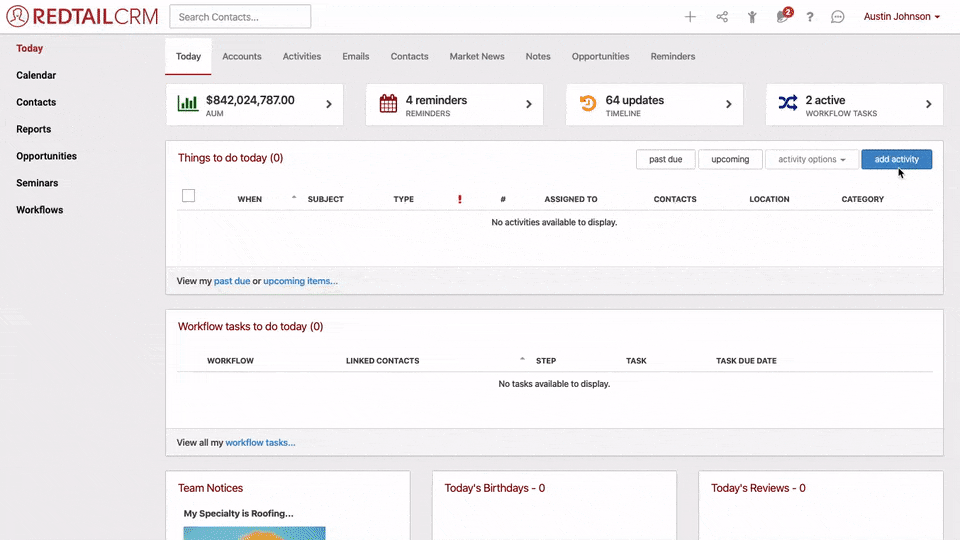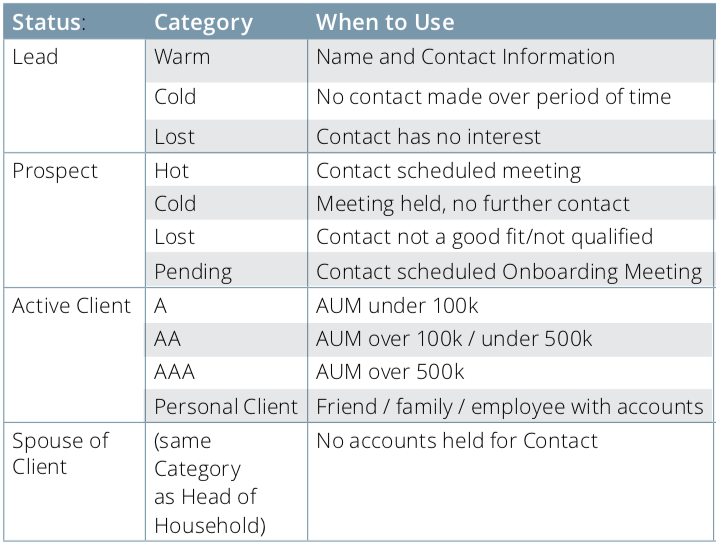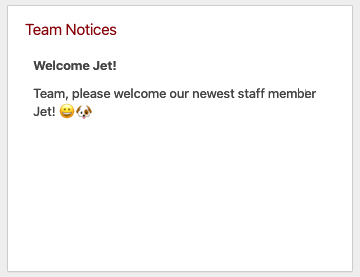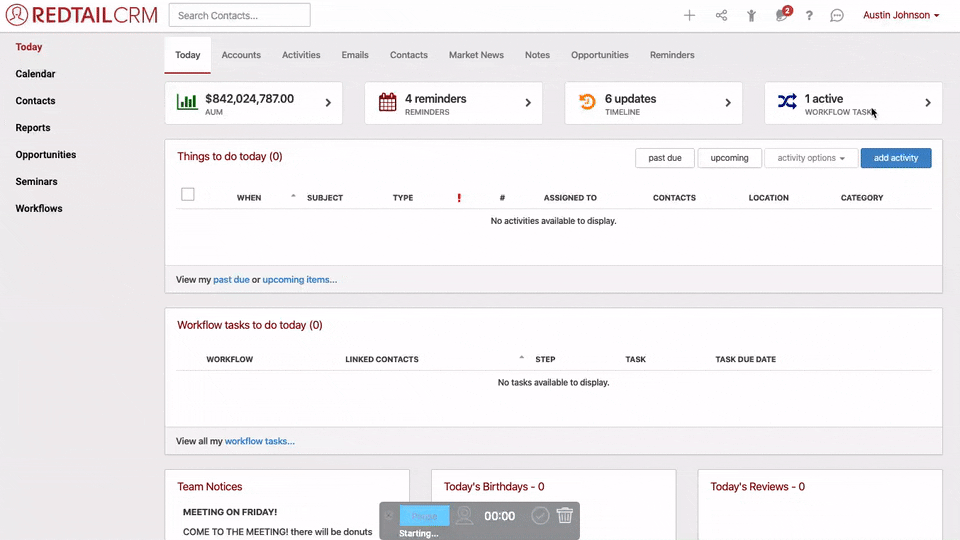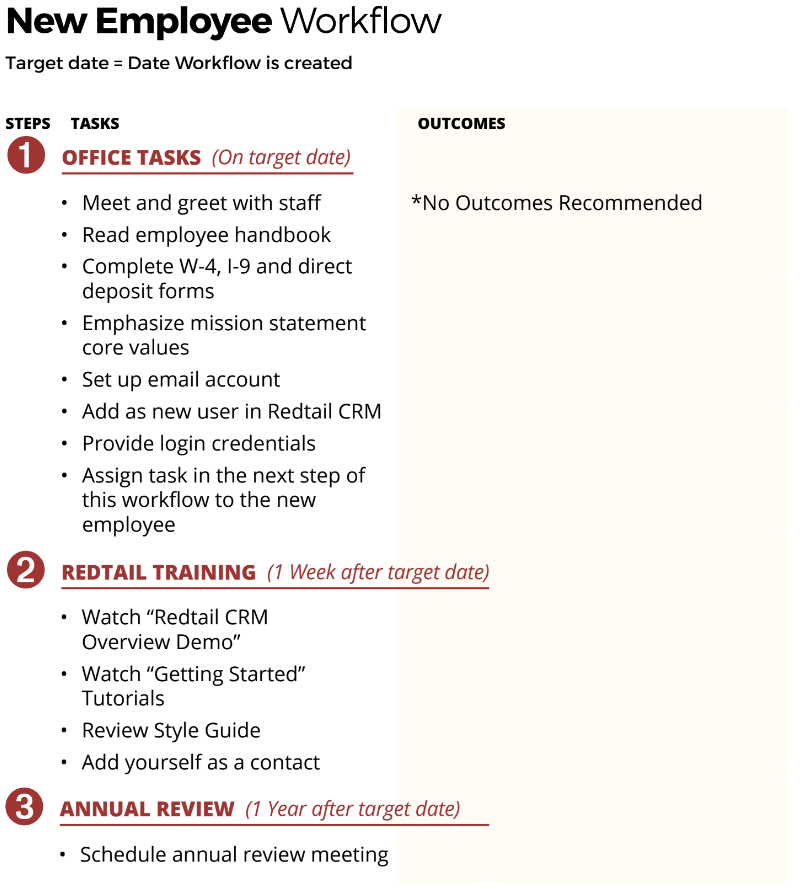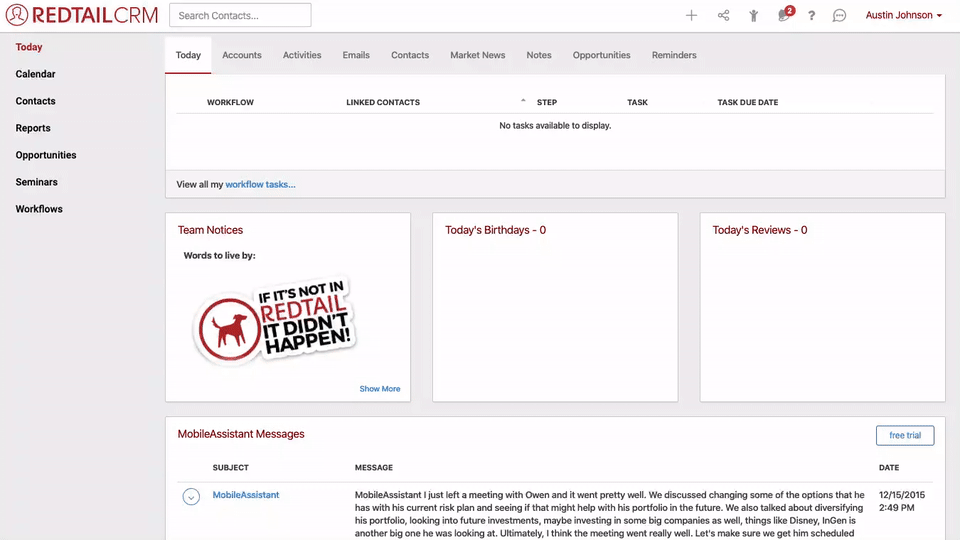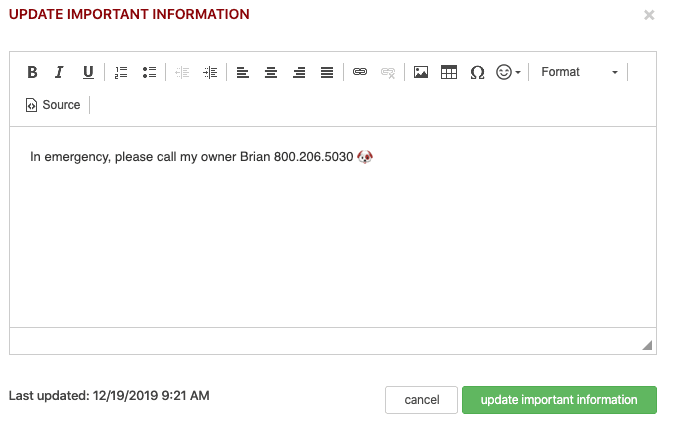Redtail’s Training Team puts together these “How to Handle” posts in order to make you aware of some of the ways you might use Redtail CRM to assist with processes, events, etc., that are likely to come up for most offices at some point.
This one will focus on how you can use Redtail CRM to assist with onboarding new employees and getting them up-to-speed in terms of their Redtail usage. For each step in the directions, we’ll provide relevant links from our helpdesk as well as images or gifs in some cases to give you a better idea of what the process looks like within Redtail.
Observation:
Directions:
1. Add the new employee as a User to your Redtail database.
How can I add database users?
Database Lists and the Contact Record Video
2. Assign the new employee Redtail’s “Getting Started” video tutorials.
“Getting Started” video tutorials
3. Our helpdesk can teach your new employee how to use Redtail. Your style guide is what teaches them how to use it in your business. Take a few minutes to review the Style Guide with your new employee.
4. Update Team Notices to introduce the new employee to everyone in your database.
Team Notices
Redtail Essentials: Manage Your Account Video
5. Help the new employee set their preferred calendar start time and other preferences.
Preferences
Redtail Essentials: Manage Your Account Video
6. Open a “New Employee Workflow” to begin handling the administrative tasks needed to get your employee on board. Check out the example that follows.
Workflows
Workflow Video Series
7. Teach your new employee how to manage contacts in Redtail CRM by having them add themselves a contact record. Challenge them to add their spouse and family (if applicable).
How do I add a new Contact Record?
Redtail Essentials: Contact Record Video
8. Have them add their emergency contact information to the important information field.
Important Information
Redtail Essentials: Contact Record Video
Result:
Download a PDF version of these instructions below.
As always, if you have any questions you can reach out to our team at support@redtailtechnology.com or 800.206.5030. We are always happy to help you understand any aspect of Redtail CRM better so that you can better put it to use in your business!