If you are the database owner for your firm’s Redtail Speak account, you now have access to Reporting from your navigation menu on the left:
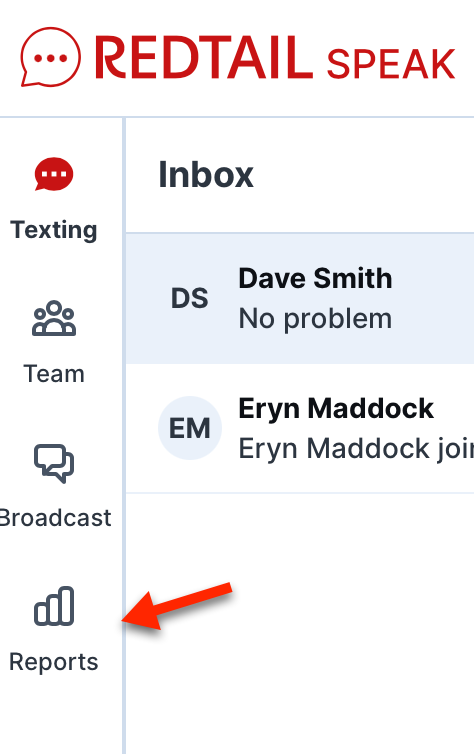
After clicking the Reports option, you’ll see a list of text messages and events from your Speak database, a sample of which is below:
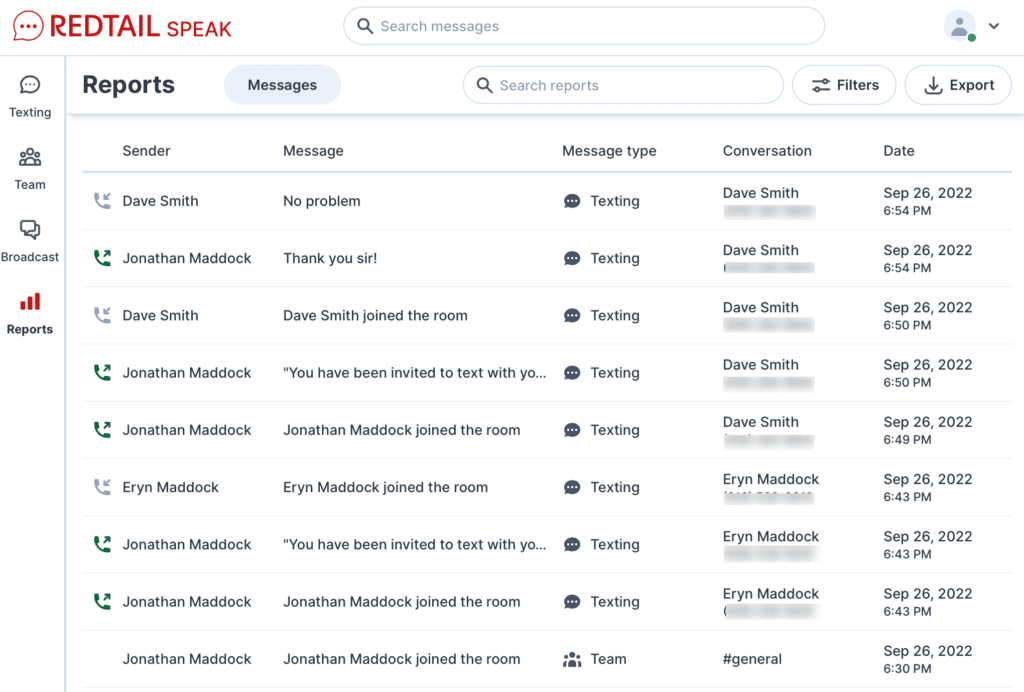
Note there are two buttons above your report, Filters and Export.
If you click the Filters button, you’ll see the below:
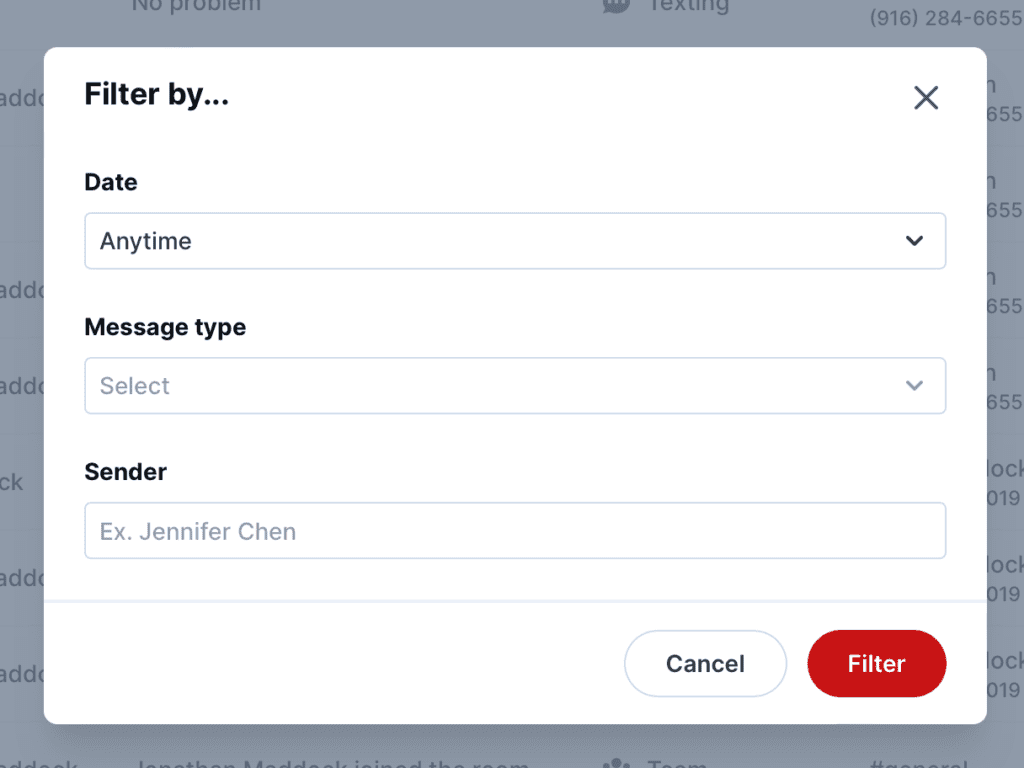
Date allows you to filter by some predefined timeframes, or to set a custom date range.
Message Type allows you to filter by any combination of Texting, Team, Direct, or Broadcast messages.
Sender allows you to filter by one specified sender of messages.
If you click the Exports button, you will be provided with the opportunity to download what is currently displayed in your report as a .csv file.
You also have the ability to search the report:
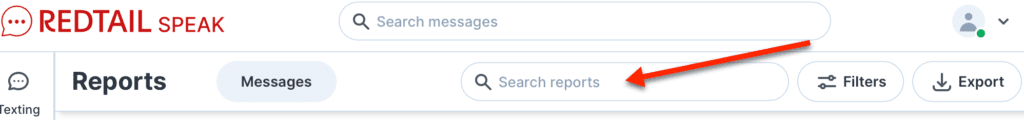
Note: this search box only searches words or phrases in your Text messages themselves. It will not search your message type, your sender names, or system-generated messages (e.g., someone joining or leaving a room).
If you’re interested in learning more, contact our Sales Team at 800-206-5030 opt. 2 or online for a live demo and join us for our weekly “Redtail Speak Overview” webinar, where we cover Speak in much greater detail. You can also read more about Speak here.
1855-OAT-10/5/2022


