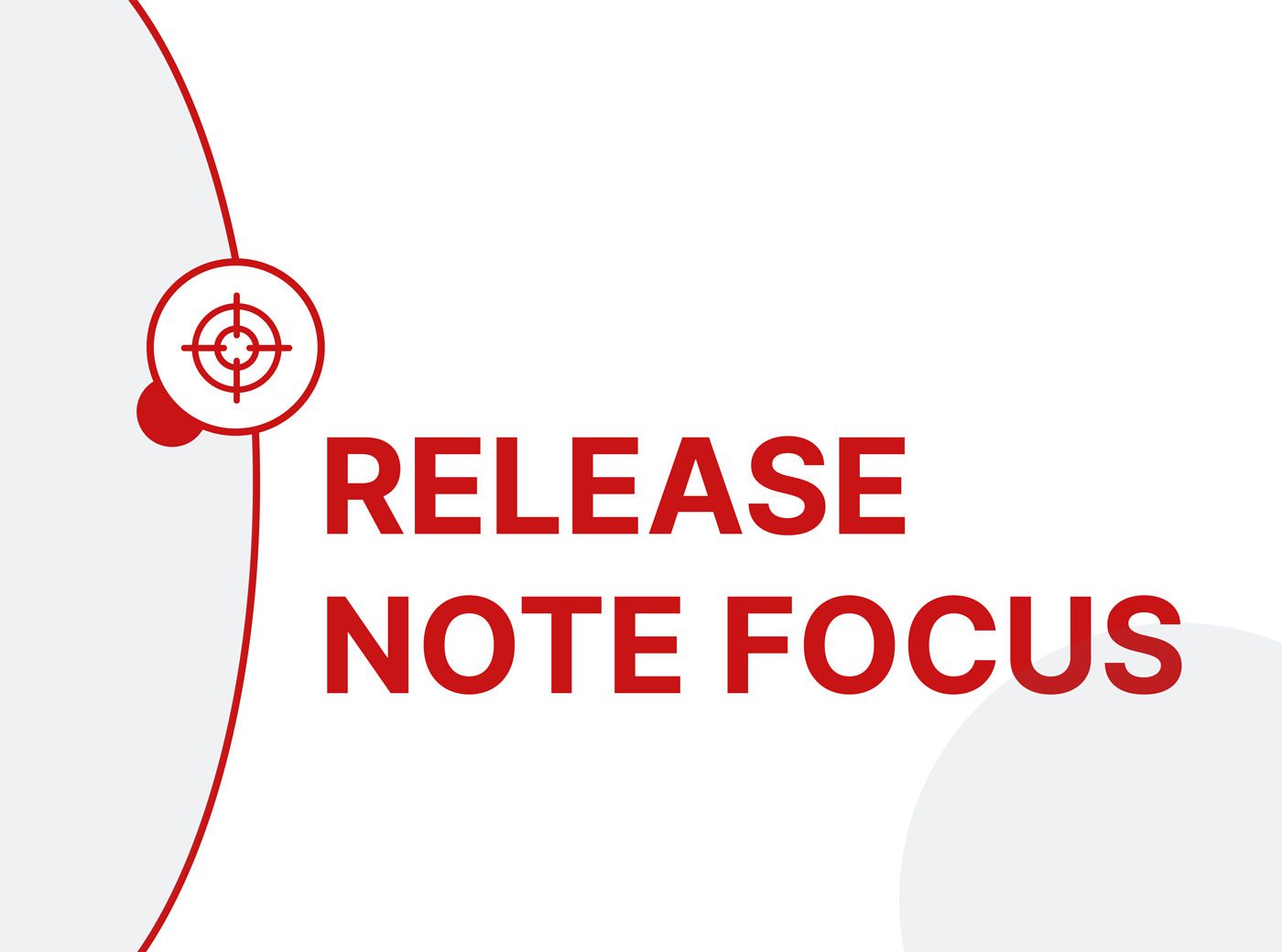Your CRM Reminders are now accessible from within Redtail Mobile!
From your navigation menu within Redtail Mobile, you’ll now see a link to your Reminders:
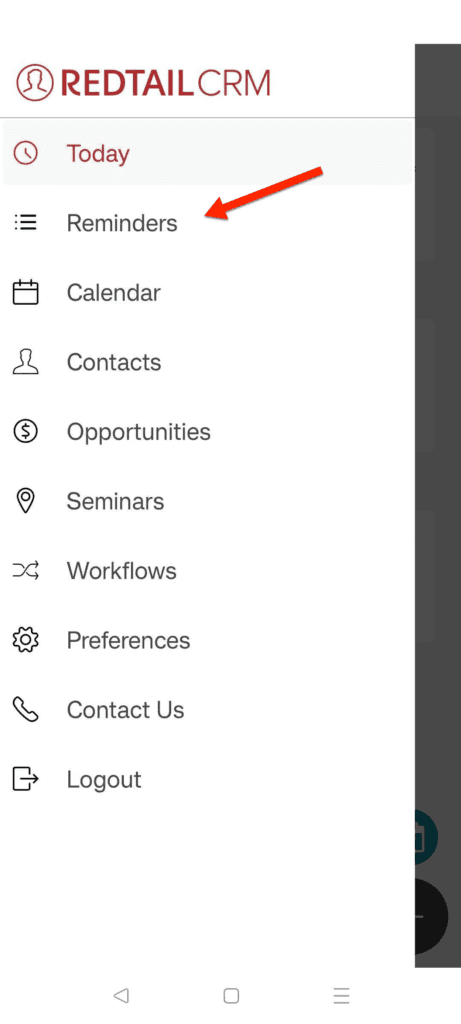
After tapping that option, you’ll see your screen displays an Overdue Reminders section, Today’s Reminders, and upcoming reminders as you scroll the screen:
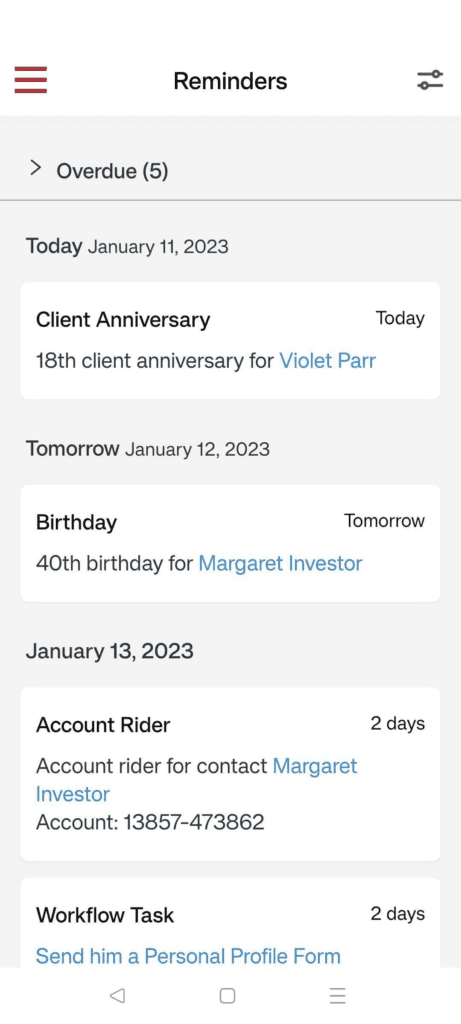
To see Overdue Reminders, just tap that area at the top to expand them into view. Regardless of whether you are viewing an Overdue Reminder, a Reminder for today, or an upcoming Reminder, you’ll see an option to access the Contact Record associated with the Reminder (or the Workflow Task, if it’s a Workflow Task Reminder).
You can also filter which reminders are on display by first clicking the Filters button on this screen:
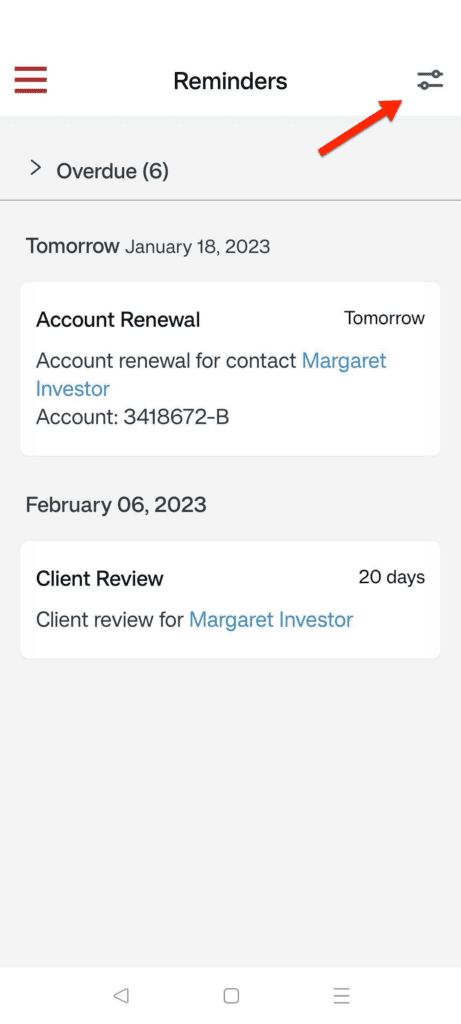
Then, select the types of reminders you’d like to see and tap the “show results” button:
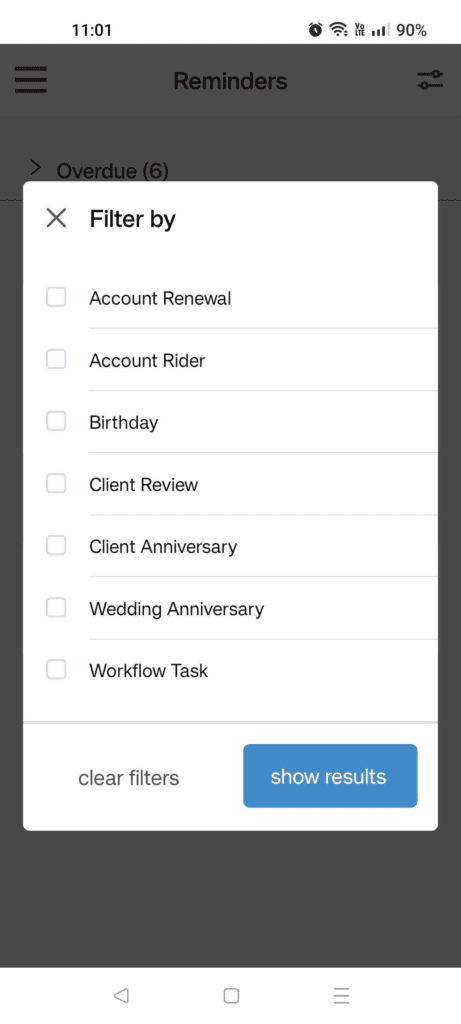
Note: any applied filters will remain in place until you have logged out of the app.
Some general notes on this new feature within the app:
- Reminders display on this screen for the same time range that they display on Today –> Reminders within Redtail CRM, with those reminders controlled by user preferences adhering to those preferences within the app.
- The Reminders screen offers a “Filter” option that retains user selections during a login session to limit the Types of reminders displaying.
- Workflow Task Reminders will only display here if they are assigned to the logged in user. They are completable from the “Edit Workflow Task” screen (accessible directly from the Reminders screen).
- Overdue (Past) reminders are collapsed by default and can be expanded/opened to view/access.
- Navigating to a contact from a reminder is as easy as clicking on the contact’s name.
0166-OAT-1/20/2023