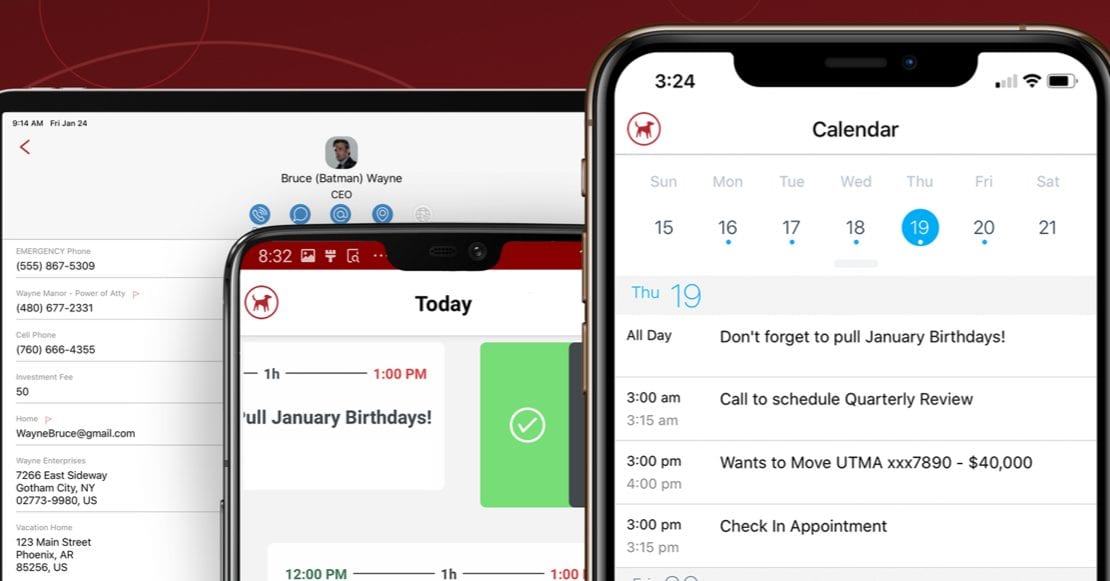Contact Record photo upload
We’re excited to announce that Redtail mobile users can now upload contact photos from the Redtail CRM app.
To do so, tap on a contact’s photo (or photo icon) within the app and elect to replace it with a photo from their phone’s photo library or take a new photo with their phone’s camera for immediate upload:
![]()
You’ll then see options to take a photo or choose a photo from your library:
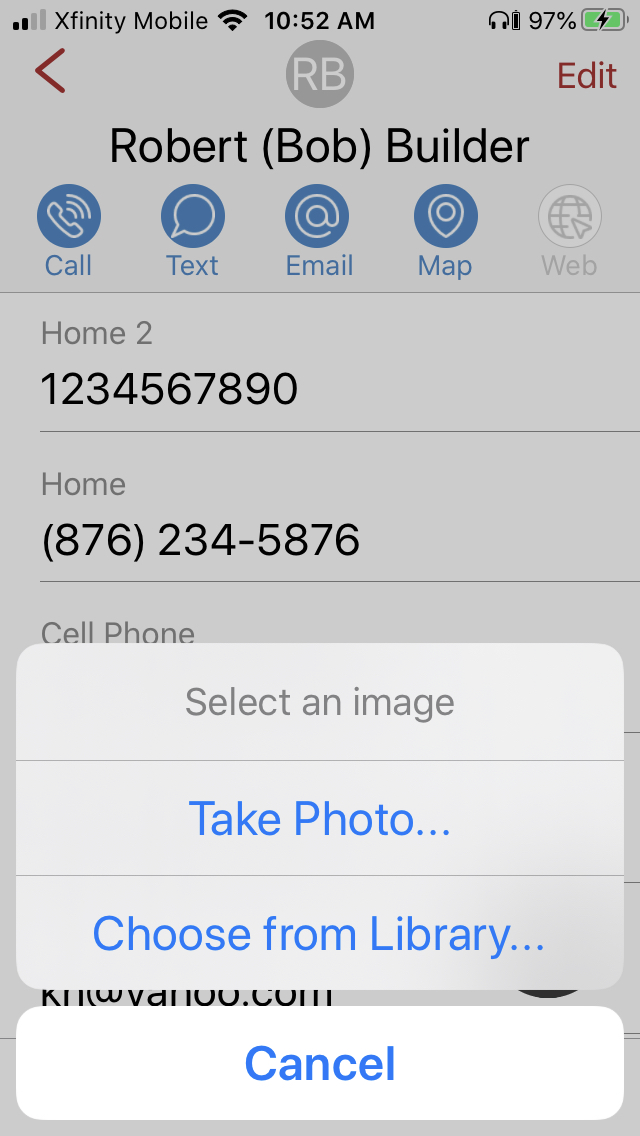
After selecting your option there, you can then follow onscreen prompts to add your new contact photo to the record.
Add/Edit Repeating Activities within Redtail Mobile
You now have the ability to create repeating activities from the mobile device – previously the mobile version of Redtail CRM only allowed you to create single-instance activities. Additionally, you can create custom repeating schedules for these activities and/or edit the recurrence schedule as necessary.