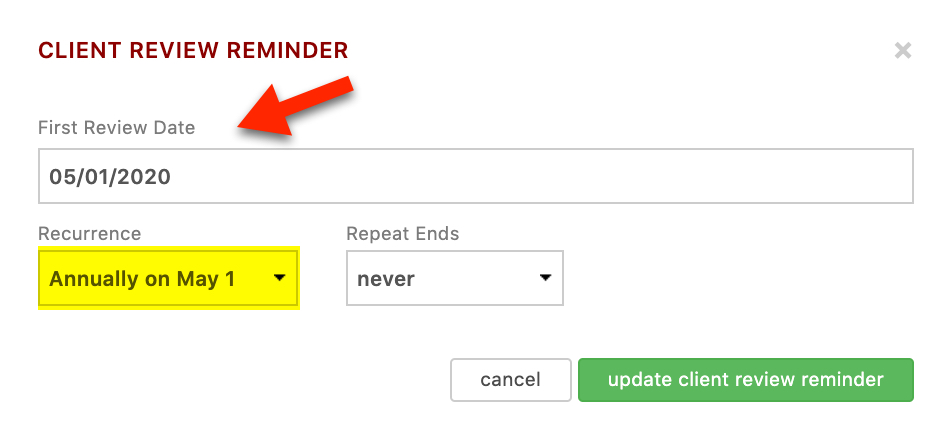Included in updates we rolled out last night were some options to provide you with greater flexibility and control when selecting Workflow Target Dates, Monthly Repeating Activity dates, and Client Review Dates.
In regard to Workflows, you now have the option to exclude weekends and federal holidays from being factored into the time allotted for reaching Workflow Target Dates and Workflow Step Task Due Dates. In other words, Target Dates and Task Due Dates won’t fall on the weekends – nor will Saturdays, Sundays, or federal holidays be counted when determining a Target Date or Task Due Date, should you choose that option to exclude them:
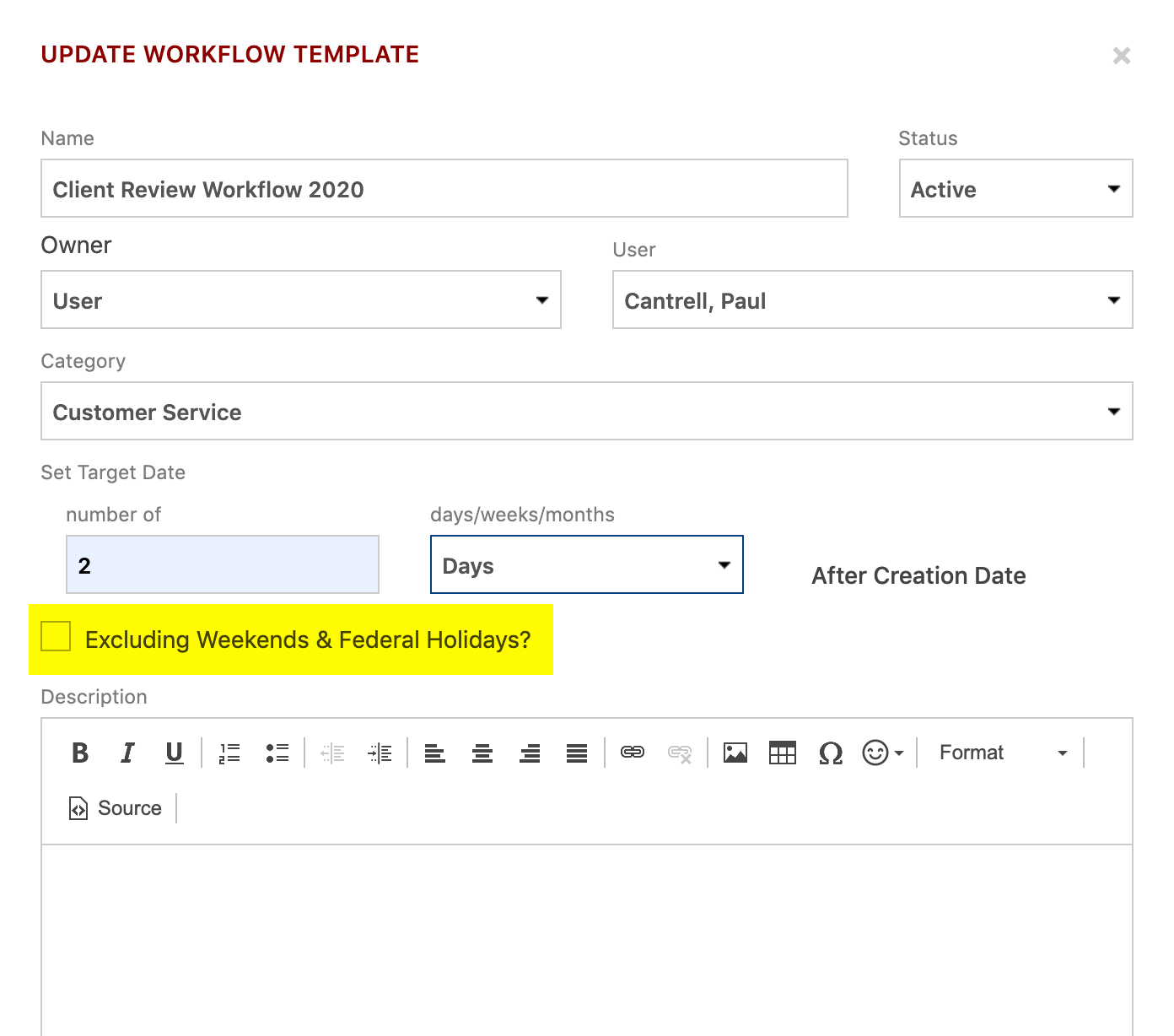
We also made an update to Monthly Repeating Activities, to give you more control when scheduling these toward the end of a month. Monthly Repeating Activities scheduled for the 29th-31st will now show up on the last day of a given month, if that month doesn’t have the designated date. As an example, a monthly repeating activity set to repeat on the 31st would be set to June 30th, since June does not have 31 days. You will now have an option to select Last Day of the Month when creating these, but for existing activities that had the 31st, or another date beyond the actual last day of a given month, the activity will show up on the last day of the month:
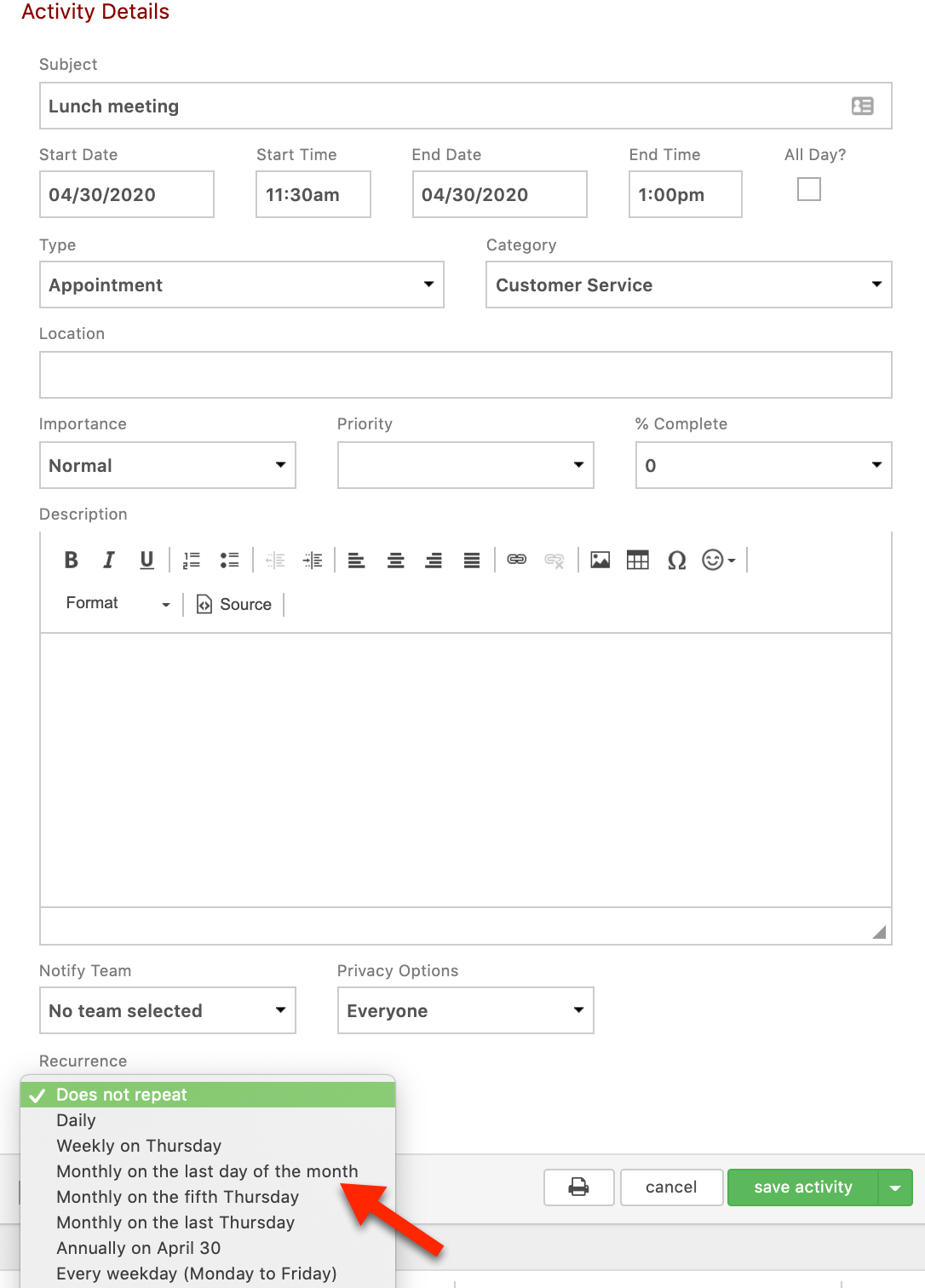
We made an identical update to the one above if setting up a monthly client review date, i.e., you can choose the last day of the month for these. Additionally, for annual client reviews, you now have the ability to set these for a specific date, rather than having to select a day of the week for these reminders: