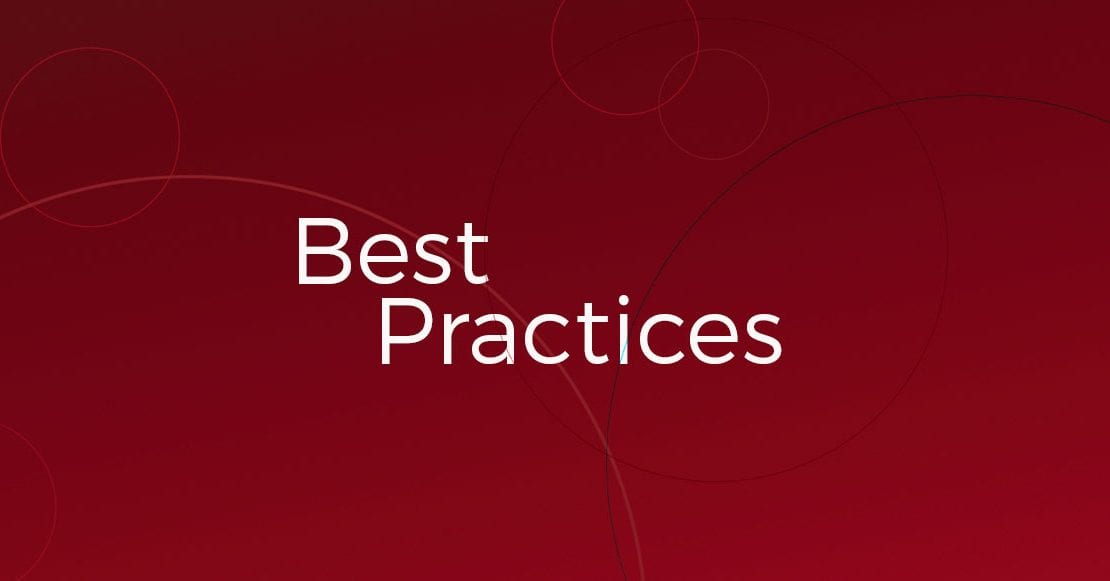For some a crisis may result in incredibly busy periods; for others it may mean they actually have more time than usual. If you are currently working from home due to COVID-19, you may find yourself in both of these positions throughout the course of a week. Your clients may be more in need of your time than usual; at the same time, you’re likely engaged in fewer extracurricular activities and spending little to no time commuting.
If you do find that you currently have extra time that you would like to spend in an effort to improve the quality of your work life, your processes, etc., we’re offering this as the third in a series of posts we hope you’ll find useful (the first is available here, and the second here). Maybe all of these ideas won’t apply to you; maybe you already practice some of them. Either way, if we can help you bolster any area of your business through any of these suggestions, that will be pandemic downtime well spent.
In this third post, we’ll consider some smaller projects you might take on that could potentially yield huge efficiencies once in place.
Fix the little things
When you’re running a successful practice, you generally have a good idea about which of your initiatives, processes, etc. are contributing to your successes. What is sometimes harder to recognize are those things that you or your office are doing (or not doing) that you are succeeding in spite of. Or, it may simply be that you are aware of those areas that need to be fixed, but you just haven’t taken the time to address them because things have seemingly been humming along for your office.
While that list of “things we really probably should address at some point” is likely to be different for each office, we thought we’d share here some common “fixable” areas of an advisory practice that, should you have some extra time due to current conditions, you might want to begin addressing today.
Adding a password manager is a two birds, one stone project

The need for information security is paramount in our industry (as well as in our personal lives). And, creating strong passwords that will be difficult to hack is an integral part of information security efforts.
Most of the software you use within your practice likely requires both strong passwords and that you change those strong passwords on a regular basis. There is a simple best practice that will help you improve the quality of your passwords (and hence your information security), while at the same time removing all the frustration (and time lost) dealing with forgotten passwords and/or password updates. That simple solution is adding a password manager to your tech stack to do all your password work for you.
So, what is a password manager and which one should you use? At their most basic, password managers generate and store unique and strong passwords for each and every website or piece of software you use that requires a password. While there will likely be some front-end work on your part as you learn the basics of your password manager software and initiate password changes for your existing accounts, once you’re up and running the only password you’ll have to remember is the one you create as a master password for the password manager software itself. And, since it’s the only one you’ll need to commit to memory, it shouldn’t be difficult to ensure that it’s very difficult to crack. You won’t have to spend any time trying to create or remember passwords for anything else, as the password manager can generate, store, and retrieve those when you need to use them.
In terms of which password manager might be right for you, Wired ran a story in February of this year in which they highlighted some of their favorites. CNET also ran a recent story with Password Manager recommendations.
Integrations bring everything together
The word “integration” has its roots in Latin and essentially means to make into a whole by bringing all parts together. Redtail CRM serves well as a foundational system from which everything else can flow within your organization, but it can’t handle all aspects of your business. This is why we offer integration with FinTech providers across every category in the industry (as well as a ton of other advisor tools that don’t fit neatly in any of these categories – full list here):
- Document Storage
- Email Compliance
- Financial Planning
- Form-filling software
- Investment Research
- Marketing Tools
- Portfolio Management and Custodians
- Risk Analysis
- Voice Dictation
- VoIP
Integrations create efficiencies that are otherwise impossible. If you are succeeding despite not taking advantage of the integrations available between your chosen technologies, imagine the successes you might spur through taking the time to get those integrations up and running. We provide setup instructions for each of our integration partners that you can find by visiting those links above; that said, our support team always stands ready to assist you with any questions on integration setup or usage as well.
Smaller projects, big rewards
None of the projects above should place huge demands on your time, as each of them can be approached incrementally. In regard to initial password updates when adding a password manager, you can do those one or a handful at a time if you’d like – just prioritize updating those for your most sensitive accounts first.
In regard to taking advantage of available integrations, each of those can also be approached individually as you have time, perhaps prioritized based upon those you expect will yield the greatest returns. But, following through on any or all of these can certainly improve the quality of your work life and help contribute to your successes.