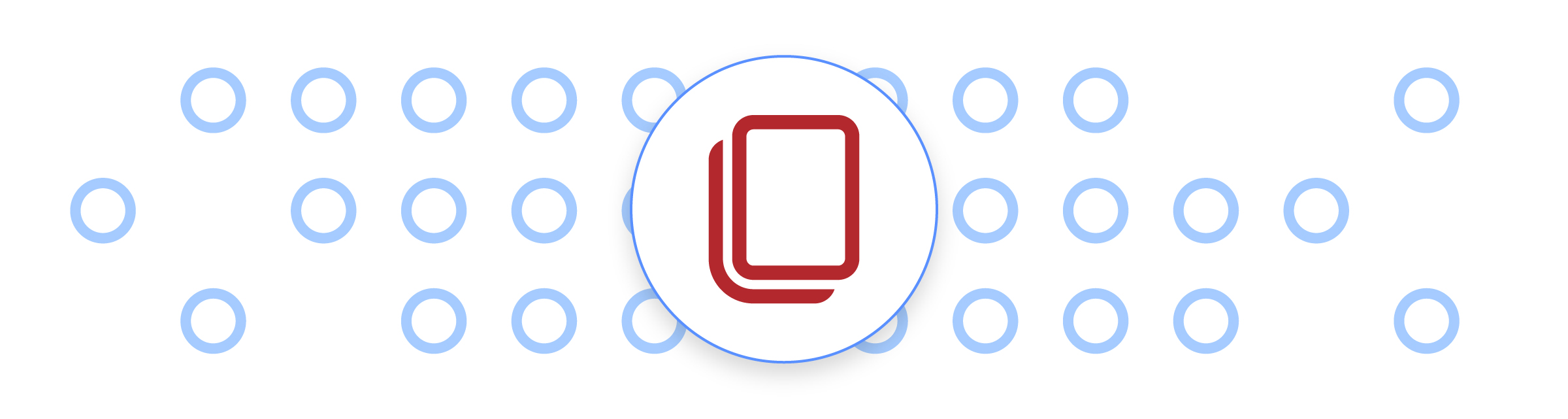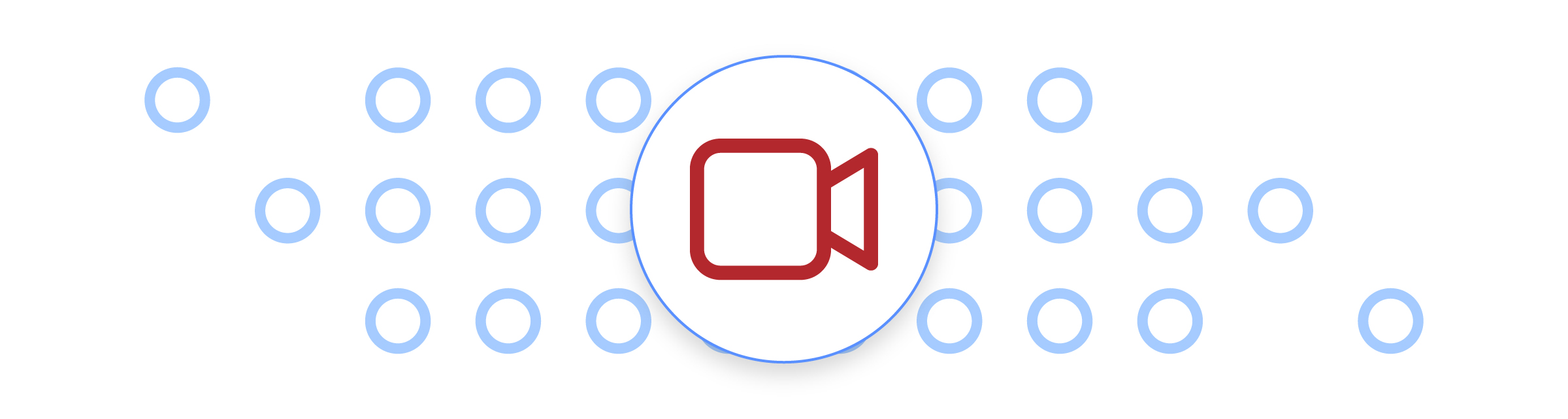Whether you have a portfolio management company or custodian feeding your clients’ account data into your Redtail CRM or you manually enter and update your clients’ account information, we offer a ton of resources to help you learn everything you need to know about working with accounts in Redtail.
Accurate account information is crucial in order for you to provide a consistent, outstanding client experience and we have a significant amount of documentation and video help at your disposal 24-7 to ensure you understand how to work with accounts in Redtail. We’re including links to all of that here, along with a brief description where necessary of what you’ll find at each link.
We hope this resource on Account Management in Redtail will prove useful to you in your efforts to stay on top of everything account-related with your clients.
Documentation Links
The Basics
- Account Management – offers a broad overview of account management within Redtail CRM
- Today — Accounts – The Accounts tab of your Today page allows you to see, at a glance, a broad overview of your Assets Under Management.
- Contact Overview Menu: Accounts – This is where you’ll find the Accounts area for an individual Contact, where you can view all Accounts you’ve entered for your client or that have been fed over via integration with an account aggregator.
- What account information shows up in the Flags column for accounts? – When viewing your clients’ accounts, you’ll see a Flag column indicating important information about each account such as ownership, tax qualification status, insured, etc.
- Working with Unlinked Accounts in Redtail – If you have an account feed with one of the account aggregating firms with which Redtail integrates, once your feed begins this is the area you’ll visit to link any accounts that didn’t link automatically to their corresponding contact record within Redtail.
- Portfolio Management and Custodians – We call our integrations with both portfolio management tools and custodians “Account Feeds”. An account feed typically sends account information once a day, allowing you to find important account information associated with the contact in their Accounts area. This post provides links to our current integration partners in this category.
- Unlinking / Relinking Accounts – If one of your client accounts that feeds in from a Portfolio Management or Custodian integration is linked to an incorrect client within Redtail, this will walk you through how to easily unlink the account and then relink it correctly.
- How do I manually add an account to a contact record in Redtail? – Whether you use an account aggregating service or not to feed account data into your CRM, there may be times where you need to manually enter an account for one of your clients. In this post, we cover all of the available fields when adding an account.
- How do I manually add account values in Redtail? – If you are not currently using one of the account aggregation firms with which we offer integration, you would need to manually add your account values for accounts you’ve entered into Redtail CRM if you want those values reflected in the client’s Portfolio Value. This post tells you how to accomplish that.
- How do I link documents in a contact’s CRM Document Storage to one (or more) of their accounts? – If you need to tie a Document to a particular account for a contact, this post covers the two ways to do so.
- How do I link an activity to a specific account for a contact? – If you need to tie an activity to a particular account for a contact, this post covers the two ways to do so.
- How do I link a Note to a specific account for a contact? – If you need to tie a Note to a particular account for a contact, this post covers the two ways to do so.
- How do I move an account from one contact record to another? – Occasionally, you may run into a situation where you need an account to be reflected under the Accounts section of a client other than the client to whom it is currently attached. The process for moving an account to another record is straightforward, and this post shows you how.
- How do I locate a missing account in Redtail? – Occasionally we receive a call or email from a Redtail subscriber who is trying to locate an account that they believe should be in Redtail CRM. But, they are not finding it in the Accounts section for the client to whom they believe it belongs. There are two places to look for the account in order to turn it up if it is, in fact, in your database.
- Can I add additional Account Types to my database? – When manually adding an account to Redtail CRM or when editing an existing account, one of the fields available is Account Type. By default, there are many Account Types from which you can choose. If you would like to designate an Account Type not available from those default Types, however, you have the ability to add new Account Types.
- Can I Add Additional Account Tax Qualified Types To My Database? – When manually adding an account to Redtail CRM or when editing an existing account, one of the fields available is Account Tax Qualified Type. By default, there are many Account Tax Qualified Types from which you can choose. If you would like to designate an Account Tax Qualified Type not available from those default Types, however, you have the ability to add new Account Tax Qualified Types.
- Can I Add Additional Account Asset Types To My Database? – When manually adding an account to Redtail CRM or when editing an existing account, one of the fields available is Account Asset Type. By default, there are many Account Asset Types from which you can choose. If you would like to designate an Account Asset Type not available from those default Types, however, you have the ability to add new Account Asset Types.
- How do I add new Account User Defined Fields to my database? – User Defined Fields (UDFs) can be set up for use with contacts in your database; they can also be established to use specifically with accounts. This post shows you how to add UDFs to your database that can be applied to your Accounts.
- Can I add new Investment Objectives to my database? – Investment Objective is one of the fields you can track about your individual contacts (and about their individual accounts) within Redtail. This field can be completed from the Know Your Client area within a contact record in the Strategic Allocation Model section or from an Account’s Details page in the Strategic Allocation Model section. This post walks you through how to add these to your database.
- Today — Market News – Market News is accessible from your Today page and provides you quick access to Market Indices, Your Stock Watch List, Top Assets Held as reflected within your CRM, and Market News.
 Reports
Reports
- Standard Account Reports – A list with links to all Standard Account Reports.
- Accounts by Agent Name – A standard account report within Redtail organized around the agent name for accounts. (Note: the Agent Name field for your accounts can be populated when editing an Account’s Details.)
- Accounts by Agent Number – A standard account report within Redtail organized around the agent number for accounts. (Note: the Agent Number field for your accounts can be populated when editing Account Details for an account.)
- Accounts by Contact – A standard account report within Redtail organized around the clients to whom accounts belong.
- Accounts by Company – A standard account report within Redtail organized around the account company.
- Accounts by Manager – A standard account report within Redtail organized around the manager for accounts. (Note: the Manager field for your accounts can be populated when adding a new account, or by editing an existing account).
- Accounts by Model – A standard account report within Redtail organized around the accounts’ Model. (Note: the Model/Strategy field for your accounts can be populated when adding a new account, or by editing an existing account’s details).
- Accounts by RMD – A standard account report within Redtail that will allow you to see which of your client accounts are subject to RMD. This same report will also allow you to filter accounts by those contacts age 59 1/2 and up and 65 and up.
- Contacts by RMD – A standard contact report within Redtail that will allow you to see which of your clients are turning a certain age, based on filter options, within the current calendar year.
- Accounts by Status – A standard account report within Redtail organized around the status of accounts. (Note: the Account Status field for your accounts can be populated when adding a new account, or by editing an existing account).
- Accounts by Type – A standard account report within Redtail organized around the type of accounts. (Note: the Account Type field for your accounts can be populated when adding a new account, or by editing an existing account).
- Accounts by Tax Qualified Type– A standard account report within Redtail organized around the tax qualified types of accounts. (Note: the Tax Qualified Type field for your accounts can be populated when adding a new account, or by editing an existing account).
- Accounts by Linked – A standard account report within Redtail displaying all accounts within your database fed in from an aggregator that are linked to a contact record.
- Accounts By Unlinked– A standard account report within Redtail displaying all accounts within your database fed in from an aggregator that haven’t yet been linked to their contact record.
- Deleted Accounts – A standard account report within Redtail displaying accounts that have been deleted from your CRM, organized around the last name of clients.
- Documents by Account – A standard document report within Redtail displaying accounts that have CRM documents linked to them.
- Account Company by AUM (Top-N Report) – A standard Top-N report within Redtail divided in groupings by Account Company of those accounts listed within your contact records. Note that because this is a Top-N Report these will be listed in order of those for whom the AUM is greatest.
- Client Summary – A standard fiduciary report within Redtail with information about last activity and note as well as account information for clients with at least one Tax Qualified account. The filters can be used to narrow the report down by account or contact level information.
- Transactions by Account – A standard transactions report within Redtail displaying your account transactions, organized by account number.
- Transactions by Contact – A standard transactions report within Redtail displaying your account transactions, organized by client name.
- Account Renewals – A standard reminder report within Redtail that displays your upcoming account renewals.
- Account Riders – A standard reminder report within Redtail that displays your upcoming account rider dates.
- Account User Defined Fields – A standard UDF report within Redtail displaying your client accounts along with any associated UDF fields/values.
- Save your Standard Report Filters for repeated use – While not limited to your Standard Account Reports, learning to set up and save report filters for your account-associated reports can save you a ton of time in your day-to-day operations.
“How to Handle” scenarios we’ve put together that involve accounts in Redtail
- 401(k) Clients and Accounts – The SECURE Act of 2019 provided provisions and incentives for 401(k) plans for small businesses. Since its passing, there’s been a noticeable uptick in the number of small businesses providing 401(k) plans and employees participating in those same 401(k) plans. This also created a greater demand for 401(k) education and support surrounding those plans giving advisors yet another service to diversify into. This post offers tips on how to handle 401(k) clients & accounts in Redtail CRM.
- RMDs – Assisting with Required Minimum Distributions (RMDs) is likely a service you provide to your clients each year. Redtail CRM has many tools available to easily identify clients who may need to take RMDs. Examples include clients over 72, those turning 72 this calendar year, and those who have inherited an IRA. This post details many of the ways you can use Redtail CRM to manage client RMDs.
- Trust Accounts – Being an effective financial advisor requires having a comprehensive knowledge of all forms of assets a client or prospect owns or may own in the future. This oftentimes includes assets in a Trust Account. Thankfully, Redtail has an intuitive way of adding trust accounts and linking them to all parties involved.
- Wealth Transfer – The great wealth transfer is upon us! Trillions of dollars in AUM is expected to shift between three generations over the next decade. Planning for these changes can be difficult, unless you have the right strategy in place. Redtail provides a number of suggestions to make this transition as efficient as possible.

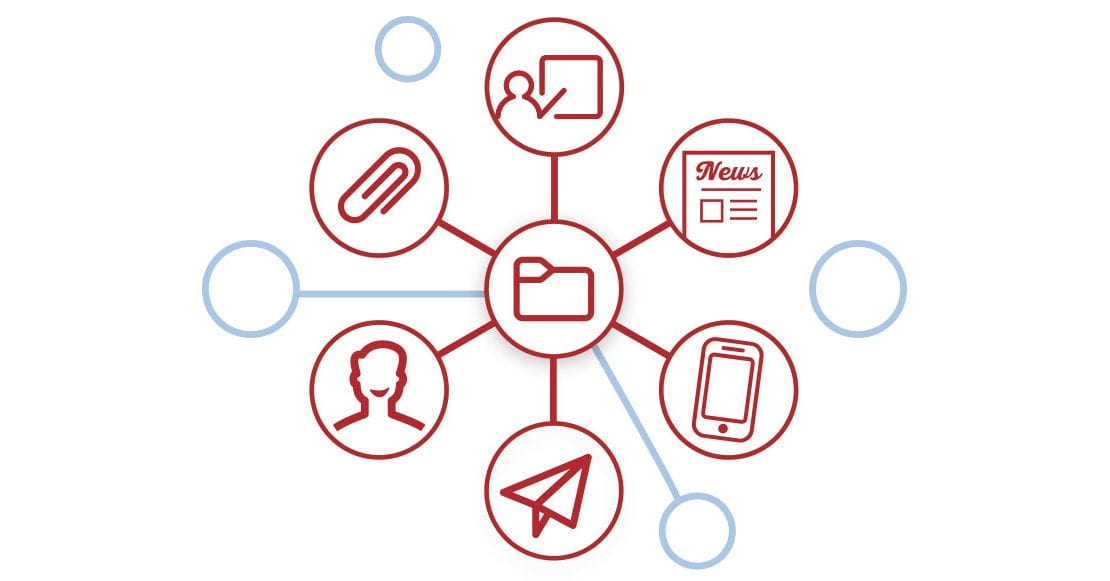
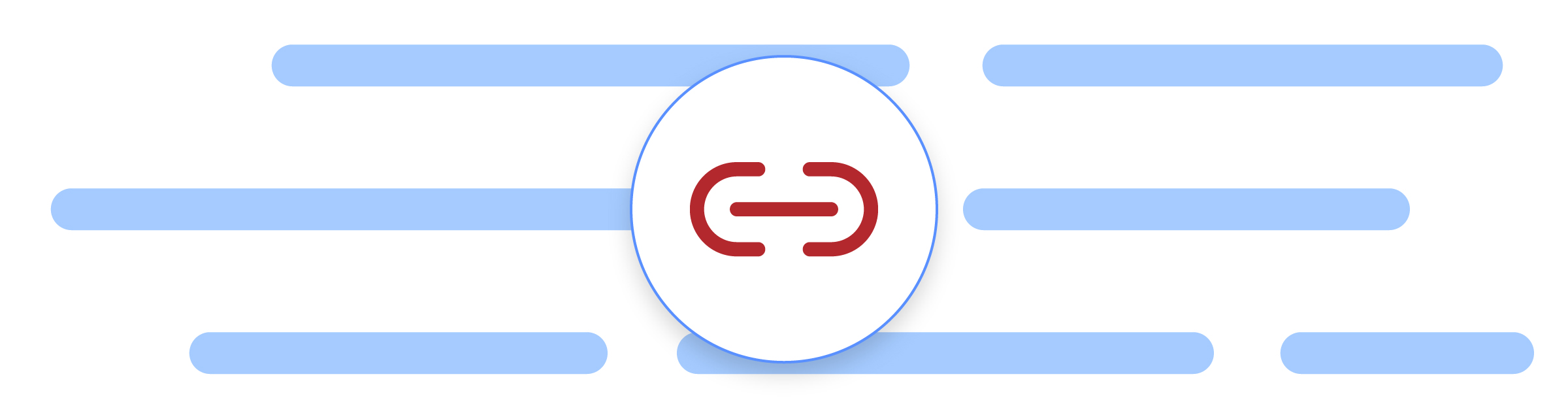
 Reports
Reports