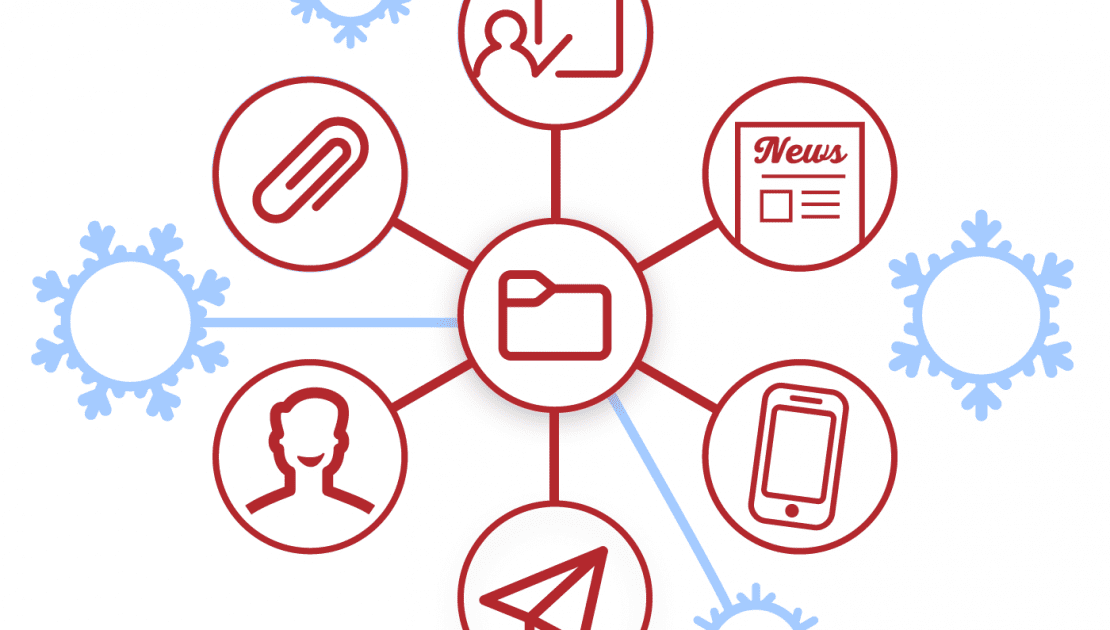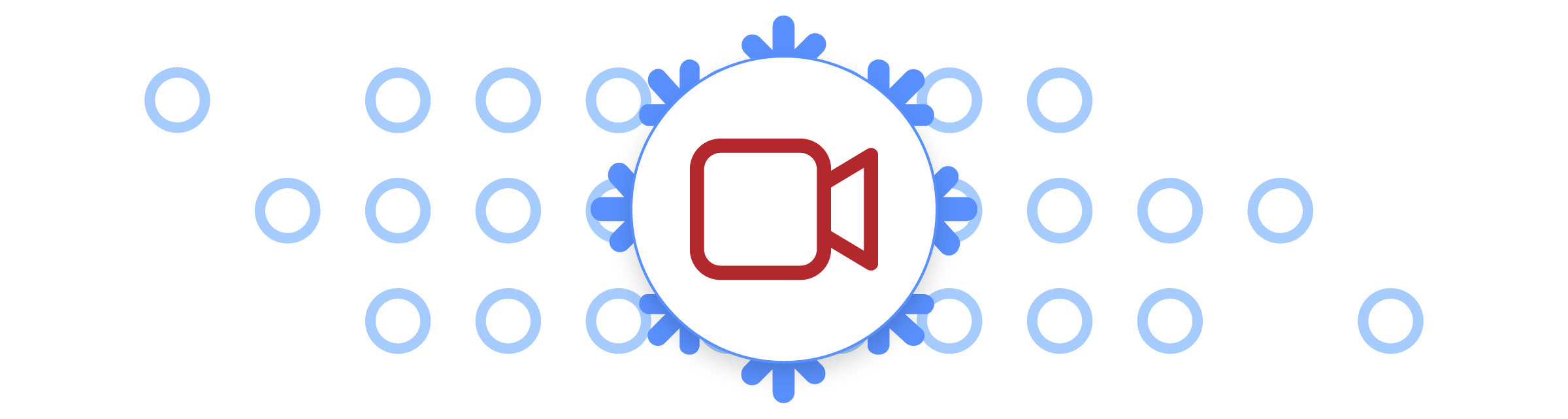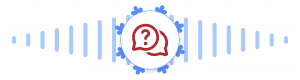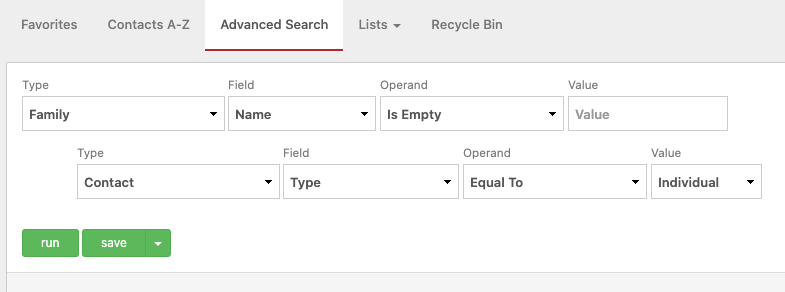With the holiday season upon us, it is time to put your plans for holiday outreach into action. Ongoing client communication is vital throughout the year, but there is perhaps no other season when opportunities for natural points of contact are so readily available to you. This presents you with multiple occasions for building good will and strengthening your client relationships.
Redtail provides a significant amount of documentation and video help to assist with marketing and outreach. We’re including links to all of that here, along with a brief description where necessary of what you’ll find at each link.
Additionally, following these links we offer a FAQ for Holiday Resources.
We hope this resource on Holiday Resources in Redtail will prove useful to you in your efforts to spread good will and stay in touch with your clients during the holidays.
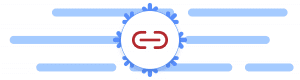
Redtail CRM tools:
Any combination of the tools within Redtail below may play a part in your holiday outreach preparation and process.
Client Segmentation
You may want to send physical mailings to a certain group of contacts while sending email to another. Or, perhaps you want to create a social holiday campaign. Redtail makes it easy to segment your contacts so that you can pinpoint which of your contacts are targeted with a specific holiday outreach effort. If you haven’t already done so, you can go ahead and begin creating Quicklists or Tag Groups of the various contact groups that you intend to reach out to this holiday season. Once you have your groups segmented, you’ll be ready to go in terms of lists for putting together your mailings, etc.
Mail Merge
You can create your own holiday message templates within Microsoft Word and upload those to merge with your contact records. Instructions for doing so are here (or for Mac users here).
After uploading your template(s), you can then merge them with contacts individually or in bulk. If you need to address a letter to both spouses or partners, instructions for doing so are here.
You can also merge labels or envelopes from within your CRM, including custom labels that you create yourself.
Custom Exports
If you want to include fields in your merge template that are not on Redtail’s list of available mail merge fields, you would need to create a Custom Export that includes those desired fields, export your desired contacts, and run the merge within Microsoft Word itself. Instructions for accomplishing this can be found here.
Broadcast Email
You can create and send holiday greetings via email to your selected contacts from within Redtail CRM, using our Broadcast Email functionality. Instructions are here.
Workflows and Calendar
Don’t overlook the importance of mapping out your holiday planning and outreach. Workflows and/or Calendar Activities can assist with keeping those responsible for meeting your holiday outreach on track to meet the necessary deadlines.
Reports
Two standard reports in Redtail that could prove useful for the purposes of creating your groups for outreach and/or gift giving where applicable are the Contact User Defined Fields Report and the Contacts by Keyword Report, if your office uses UDFs and Keywords to track more detailed information about clients.
Integration partner tools:
Below is a list of Redtail integration partners that might prove valuable in your holiday outreach efforts.
Advisor Stream
If you have an account with AdvisorStream, you can sync Redtail contact data to their platform for the purposes of digital marketing.
Clout
Import your Redtail contacts into Clout to take advantage of their growth marketing campaigns.
Constant Contact
If you have a Constant Contact account, Redtail allows you to send contact data tailored for their automated email campaigns.
e-Relationship
With this integration you can sync your Redtail contacts to e-Relationship and reach out to them using their marketing tools.
FMeX (Financial Media Exchange)
If you are an FMeX subscriber, you can sync your Redtail contact data over to their platform and then reach out to your clients and prospects via custom branded emails, e-newsletters and social posts using FMeX’s extensive, licensed library of articles from established financial publishers.
FMG Suite
If you have an FMG Suite account, Redtail allows you to sync contact data to their platform and take advantage of their automated campaigns, including email, social media, video, birthday and holiday campaigns.
Leadjig
With a Leadjig account you can sync your Redtail contacts to their platform to take advantage of their financial advisor marketing tools.
Lead Pilot
Send your Redtail contacts to Lead Pilot to take advantage of their customizable marketing campaigns for advisors.
Levitate
With Levitate you can sync your Redtail contacts over and use their keep-in-touch marketing tool for advisors.
MailChimp
If you have a MailChimp account, Redtail allows you to send contact data tailored for their automated email campaigns.
MarketingPro
If you are a MarketingPro subscriber, you can easily push any of their holiday templates over to your CRM in order to merge them in bulk with your selected contacts.
SendOutCards
If you have an account with SendOutCards, Redtail makes it easy to prepare an export of contacts tailored to their system which you can then import into your SendOutCards account.
Snappy Kraken
Import your Redtail contacts into Snappy Kraken to implement their complete digital marketing strategy with your clients.
Stamps.com
Finally, if you have an account with Stamps.com, you can also handle all of your official US postage needs for all those mailings you’ll be sending from the desk in your office. From your Advanced Search page, you can select the Stamps.com Export from the Exports menu to prepare the contact files with which you’ll be working.
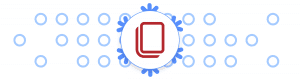
Sample Templates
While only one or two of the templates below are holiday-specific, you might find some of them valuable as a starting point for holiday mailings that you can edit as you wish.