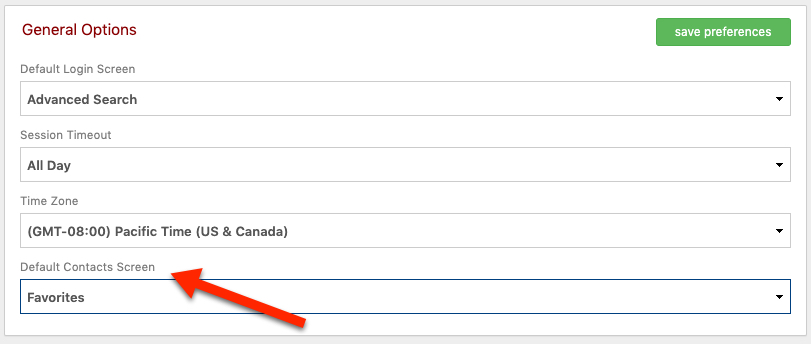Reporting updates
When you select the Reports option from your navigation menu in Redtail, you’ll now see one page, broken down by Report type, with links to all of your Standard Reports:
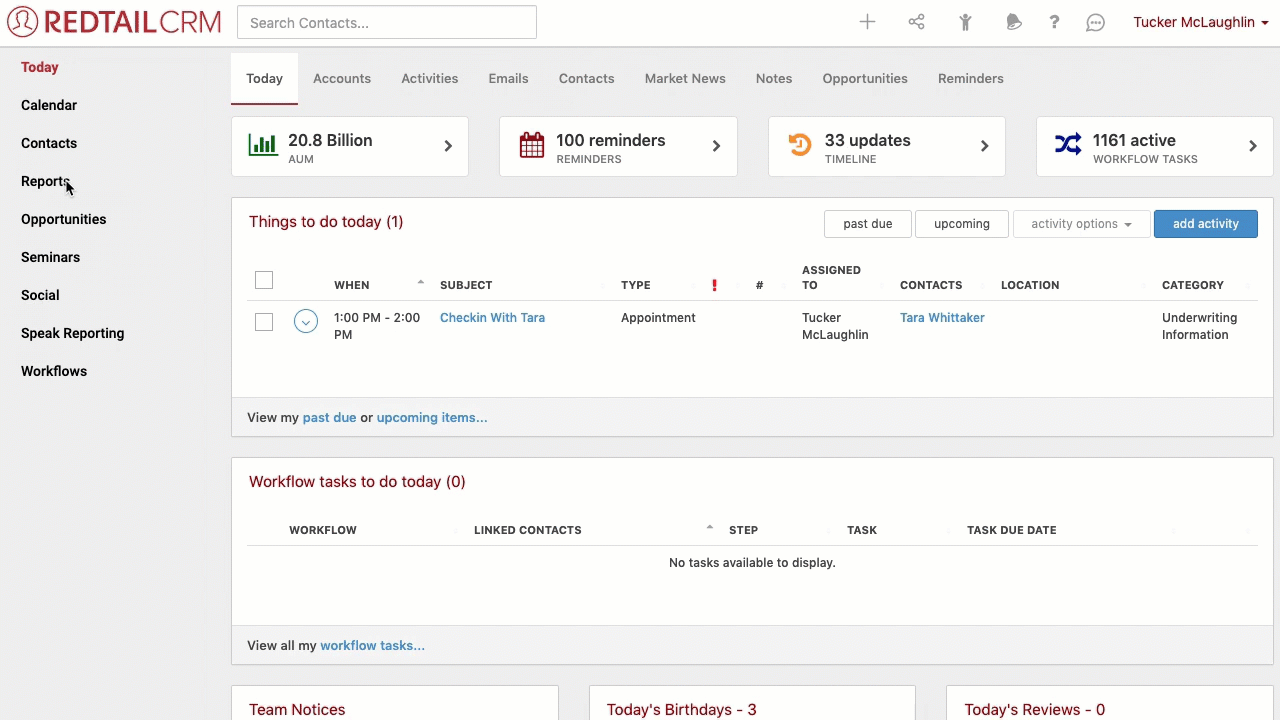
Note as well at the top of your main Reports page the first section is headed “Favorites”. We’ve added the ability to mark Reports as favorites (as we did with Contacts several months ago) and any Reports you designate as a favorite moving forward will now display in that section on your Reports page to provide quicker access. Additionally, you’ll see that the star next to a Favorite report is filled in, rather than just outlined, so that you’ll know you’ve marked it as a favorite, regardless of whether you are viewing it in the top Favorites section, or in its original home:
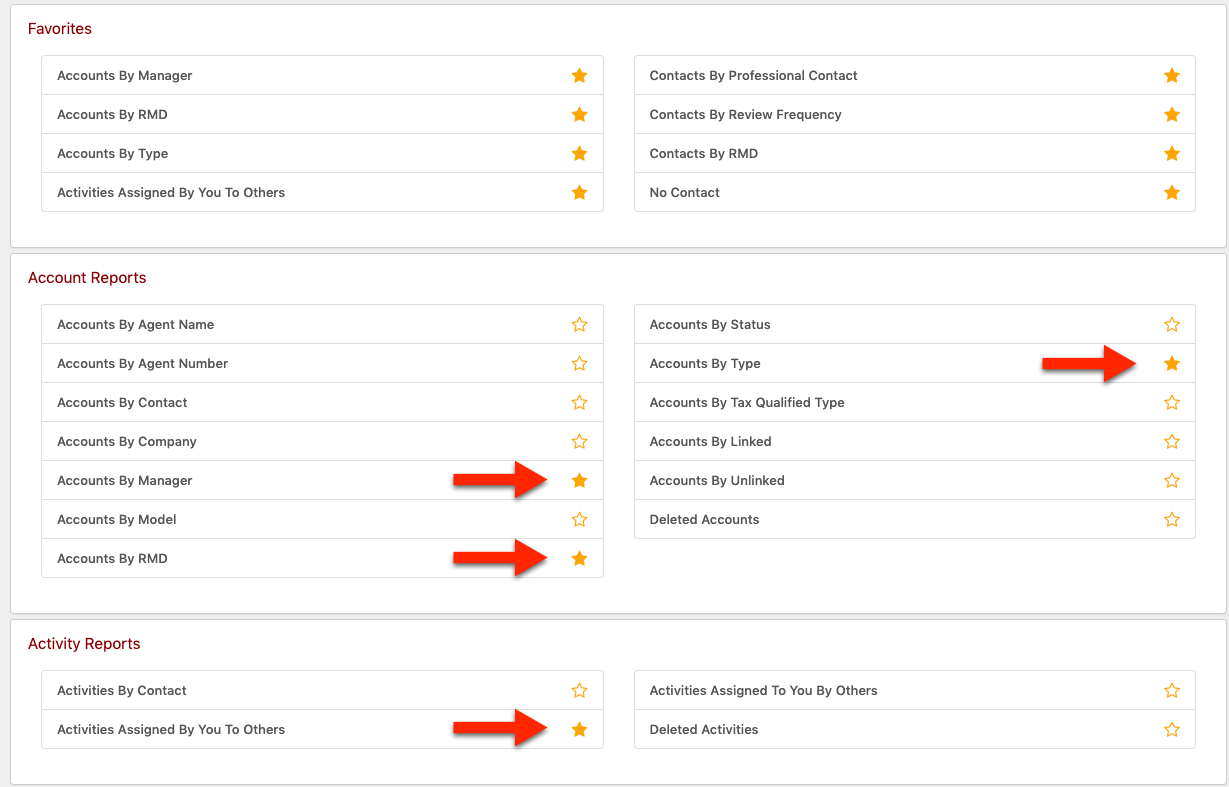
For Custom Exports, sticking with the theme of “favorites”, we’ve added “Favorite” as a field you can include for your Custom Export Templates (in the Basic Information section at the top of the Custom Export Builder). If you include that field, whenever you export contacts from one of your contact lists using that Custom Export, only those contacts that are marked as “Favorites” for your username will be included in the export.
We’ve also added “CRS Sent Date” and “CRS Signed Date” to your Custom Export Builder, an another tool for Reg BI compliance. You’ll find those in the Account General Information section of the Builder.
Contact Record Update
If a contact has a Physical Address marked as Primary, you’ll now also see a “Local Time” field at the top of their Contact Card. This was added to assist database users with scheduling calendar items for those contacts in time zones other than the user:
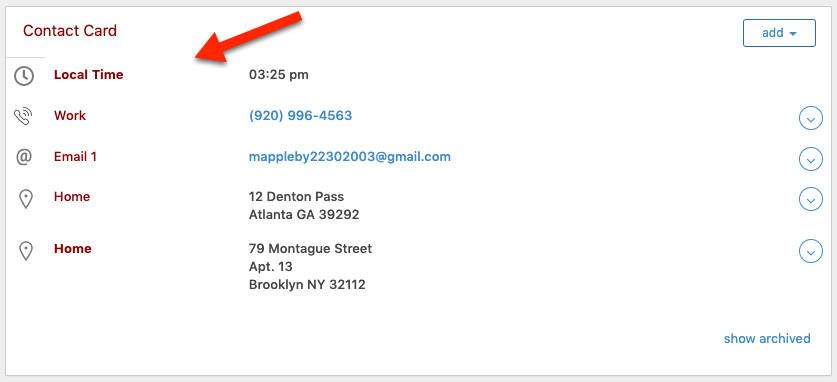
Preferences
Last but not least, under your General Options in Preferences, you can now select which Contacts screen displays by default when you click “Contacts” from your navigation menu. Your options are Favorites, Contacts A-Z, Advanced Search, Quicklists, Tag Groups, Recently Added, Recently Viewed, Top, and Recycle Bin: